

00001 /*!@file Image/MathOps.H Mathematical operations on Image 00002 */ 00003 00004 // //////////////////////////////////////////////////////////////////// // 00005 // The iLab Neuromorphic Vision C++ Toolkit - Copyright (C) 2001 by the // 00006 // University of Southern California (USC) and the iLab at USC. // 00007 // See http://iLab.usc.edu for information about this project. // 00008 // //////////////////////////////////////////////////////////////////// // 00009 // Major portions of the iLab Neuromorphic Vision Toolkit are protected // 00010 // under the U.S. patent ``Computation of Intrinsic Perceptual Saliency // 00011 // in Visual Environments, and Applications'' by Christof Koch and // 00012 // Laurent Itti, California Institute of Technology, 2001 (patent // 00013 // pending; application number 09/912,225 filed July 23, 2001; see // 00014 // http://pair.uspto.gov/cgi-bin/final/home.pl for current status). // 00015 // //////////////////////////////////////////////////////////////////// // 00016 // This file is part of the iLab Neuromorphic Vision C++ Toolkit. // 00017 // // 00018 // The iLab Neuromorphic Vision C++ Toolkit is free software; you can // 00019 // redistribute it and/or modify it under the terms of the GNU General // 00020 // Public License as published by the Free Software Foundation; either // 00021 // version 2 of the License, or (at your option) any later version. // 00022 // // 00023 // The iLab Neuromorphic Vision C++ Toolkit is distributed in the hope // 00024 // that it will be useful, but WITHOUT ANY WARRANTY; without even the // 00025 // implied warranty of MERCHANTABILITY or FITNESS FOR A PARTICULAR // 00026 // PURPOSE. See the GNU General Public License for more details. // 00027 // // 00028 // You should have received a copy of the GNU General Public License // 00029 // along with the iLab Neuromorphic Vision C++ Toolkit; if not, write // 00030 // to the Free Software Foundation, Inc., 59 Temple Place, Suite 330, // 00031 // Boston, MA 02111-1307 USA. // 00032 // //////////////////////////////////////////////////////////////////// // 00033 // 00034 // Primary maintainer for this file: Rob Peters <rjpeters@klab.caltech.edu> 00035 // $HeadURL: svn://isvn.usc.edu/software/invt/trunk/saliency/src/Image/MathOps.H $ 00036 // $Id: MathOps.H 14592 2011-03-11 23:19:12Z jshen $ 00037 // 00038 00039 #ifndef IMAGE_MATHOPS_H_DEFINED 00040 #define IMAGE_MATHOPS_H_DEFINED 00041 00042 #include "Image/Image.H" 00043 #include "Util/Promotions.H" 00044 #include "Image/Pixels.H" //out when we templatize the power-noise subroutine 00045 #include <vector> 00046 00047 class Dims; 00048 template <class T> class Point2D; 00049 class Rectangle; 00050 template <class T> class Image; 00051 template <class T> class Range; 00052 00053 //! fill with a generating function: x = func() for each x in image 00054 /*! returns a copy of the functor object after having been called */ 00055 template <class T, class F> 00056 inline F fill(Image<T>& x, F func); 00057 00058 //! apply a function in-place: x = func(x) for each x in image 00059 /*! returns a copy of the functor object after having been called */ 00060 template <class T, class F> 00061 inline F apply(Image<T>& x, F func); 00062 00063 //! apply a function out-of-place: y = func(x) for x in input, y in output 00064 template <class T2, class T, class F> 00065 inline Image<T2> transform(const Image<T>& x, F func); 00066 00067 //! Returns the sum of all input pixels. 00068 template <class T> 00069 double sum(const Image<T>& a); 00070 00071 //! Get the average of all input pixels. 00072 template <class T> 00073 double mean(const Image<T>& a); 00074 00075 //! compute standard deviation of pixel values over image 00076 template <class T> 00077 double stdev(const Image<T>& a); 00078 00079 //! Get the min/max range of the input pixels. 00080 /*! This provides similar functionality to Image<T>::getMinMax(). */ 00081 template <class T> 00082 Range<T> rangeOf(const Image<T>& img); 00083 00084 //! Linearly remap pixels from the source to dest dynamic ranges. 00085 /*! This is similar to, but more general than, Image<T>::normalize(). In 00086 effect, Image<T>::normalize() always assumes that the source range is 00087 the image's own min/max range. In contrast, remapRange() allows one to 00088 find the global min/max across a range of images, and then use that as 00089 the source range while normalizing each the images using that range. */ 00090 template <class T> 00091 Image<T> remapRange(const Image<T>& img, 00092 const Range<T>& from, const Range<T>& to); 00093 00094 //! Square each element of the input image. 00095 template <class T> 00096 Image<T> squared(const Image<T>& a); 00097 00098 //! Raise each element of the input image to the given power. 00099 template <class T> 00100 Image<typename promote_trait<T,float>::TP> 00101 toPower(const Image<T>& a, double pow); 00102 00103 //! Raise pixels in given region of an input image to the given power. Pass a vector of 2D points that define the region of the image that you want to enhance. 00104 template <class T> 00105 Image<typename promote_trait<T,float>::TP> 00106 toPowerRegion(const Image<T>& a, double pow, std::vector<Point2D<int> > region); 00107 00108 //! Take absolute value of every pixel. 00109 template <class T> 00110 Image<T> abs(const Image<T>& a); 00111 00112 //! Compute exp(pixel / (2 * sigma^2)) for every pixel. 00113 template <class T> 00114 Image<typename promote_trait<T,float>::TP> 00115 hmaxActivation(const Image<T>& a, const float sigma); 00116 /* 00117 //! Returns abs(b - c). 00118 //template <class T> 00119 //Image<T> absDiff(const Image<T>& b, const Image<T>& c); 00120 */ 00121 //! Returns abs(b - c) for each color channel 00122 template <class T_or_RGB> 00123 Image<T_or_RGB> absDiff(const Image<T_or_RGB>& b, 00124 const Image<T_or_RGB>& c); 00125 00126 //! Returns (b - c), clamping to zero all negative values. 00127 //template <class T> 00128 //Image<T> clampedDiff(const Image<T>& b, const Image<T>& c); 00129 00130 //! Returns (b - c) for each color channel, clamping to zero all neg. values 00131 template <class T_or_RGB> 00132 Image<T_or_RGB> clampedDiff(const Image<T_or_RGB>& b, 00133 const Image<T_or_RGB>& c); 00134 00135 //! Returns (val - a). 00136 template <class T> 00137 Image<T> binaryReverse(const Image<T>& a, const T val); 00138 00139 //! Returns (b + c) / 2, clean & prevents overflows. 00140 template <class T> 00141 Image<T> average(const Image<T>& b, const Image<T>& c); 00142 00143 //! Returns (a*w + b) / 2, the weighted average between images 00144 template <class T> 00145 Image<T> averageWeighted(Image<T>& a, const Image<T>& b, T *aWeight); 00146 00147 //! Returns max(a, b), element by element. 00148 template <class T_or_RGB> 00149 Image<T_or_RGB> takeMax(const Image<T_or_RGB>& a, 00150 const Image<T_or_RGB>& b); 00151 00152 //! Take element-wise max of a1,a2 and use that to choose b1,b2, storing a[12] result into aout and b[12] result into bout 00153 template <class T> 00154 void takeLinkedMax(const Image<T>& a1, const Image<T>& a2, const Image<T>& b1, const Image<T>& b2, Image<T>& aout, Image<T>& bout); 00155 00156 //! Returns min(a, b), element by element. 00157 template <class T> 00158 Image<T> takeMin(const Image<T>& a, const Image<T>& b); 00159 00160 //! Compute energy for quadrature pair (sqrt(img1^2 + img2^2)). 00161 template <class T_or_RGB> 00162 Image<T_or_RGB> quadEnergy(const Image<T_or_RGB>& img1, 00163 const Image<T_or_RGB>& img2); 00164 00165 //! RMS error between arr1 and arr2. 00166 template <class T> 00167 double RMSerr(const Image<T>& arr1, const Image<T>& arr2); 00168 00169 //! Create transparency overlay of two images 00170 /*! by laying top over bottom with transparency of top set to 00171 trans. A new image will be returned (use 0 to 100 for percent 00172 transparency). NOTE: top and bottom must be the same size! 00173 this function only works for grey scale images */ 00174 template <class T_or_RGB> 00175 Image<T_or_RGB> overlay(const Image<T_or_RGB>& top, const Image<T_or_RGB>& bottom, 00176 const float trans); 00177 00178 //! sum pixels along the X and Y axes (sumX, sumY) and in total (return value) 00179 /*!@param img is a w x h size image 00180 @param sumX will return a vector of length w with the sum over the rows of img 00181 @param sumY will return a vector of length h with the sum over the columns*/ 00182 template <class T> 00183 float sumXY(const Image<T>& img, std::vector<float>& sumX, 00184 std::vector<float>& sumY); 00185 00186 //! Returns Euclidean distance between two images 00187 /*! Returns sqrt(sum_over_pixels((img1[i] - img2[i])^2)) */ 00188 template <class T> 00189 double distance(const Image<T> &img1, const Image<T> &img2); 00190 00191 //! Returns weighted Euclidean distance between two images 00192 /*! Returns sqrt(sum_over_pixels(weight[i] * (img1[i] - img2[i])^2)) */ 00193 template <class T> 00194 double distance(const Image<T> &img1, const Image<T> &img2, 00195 const Image<float> &weight); 00196 00197 //! Returns the correlation coefficient r^2 of the two images. 00198 double corrcoef(const Image<float>& img1, const Image<float>& img2); 00199 00200 //! Returns the cross-correlation coefficient r between two patches 00201 /*! Note that the computations done here differ from what is done in 00202 corrcoeff, in that a signed correlation coefficient is returned 00203 (between -1 and 1), and we add a convention that if both patches 00204 have zero variance then the correlation is 1. If only one patch has 00205 zero variance then the correlation is zero. Current implementation 00206 requires that the patch fits within both image bounds, and assumes a 00207 small patch size so that it will not attempt to use a faster 00208 FFT-based implementation which can save time with larger patches. 00209 @param img1 first image 00210 @param topleft1 coordinates of top-left corner of patch in img1 00211 @param patchdims dimensions of patch 00212 @param img2 second image 00213 @param topleft2 coordinates of top-left corner of patch in img2 00214 @param eps epsilon used to determine whether patch variance is zero */ 00215 template <class T> 00216 double corrpatch(const Image<T>& img1, const Point2D<int>& topleft1, 00217 const Dims& patchdims, const Image<T>& img2, 00218 const Point2D<int>& topleft2, const double eps = 1.0e-20); 00219 00220 //! return correlation matrix and means for input samples 00221 /*! This class will take a set of images and produce the eigen / correlation 00222 matrices. The input provided consists of a set of images: 00223 00224 (1) An image for each feature dimension 00225 (2) Multiple sets of (1) for each frame sample 00226 00227 That is, you provide a cardinal set of images that contains multiple 00228 image frames as well as feature maps for each frame. 00229 00230 This class returns an image that is the eigen matrix given the samples 00231 you have provided. It also returns the mean values per dimension. The 00232 usefulness of this is that one can compute and fit a gaussian to 00233 the data. This can be used for instance in likelyhood estimation. 00234 00235 The return eigen matrix is either a basic covariance matrix with 00236 un-normalized values useful for likelyhood estimation OR you can 00237 opt to have it normalize the matrix by the product of the standard 00238 deviations. This gives a pearson r correlation coefficent. 00239 00240 note on input: The set is a nest vector of images. It should be of the form 00241 in c++ notation 00242 00243 baseImages[frames][features] 00244 00245 Thus, the first nesting should index each frame while the second should 00246 index each feature image. 00247 00248 We compute covariance using an augmented method from Hayes 5th Ed. 1991 00249 00250 @param baseImages The set of all input images 00251 @param baseCorr a return image that is the eigen matrix 00252 @param baseMean a return image that is the set of means 00253 @param baseSTD a return image that is the set of independant standard dev. 00254 @param baseSS a return image that contains the sum of squares 00255 @param baseN a return uint that is the total sample size 00256 @param returnR Should we return the normalized R or the eigen matrix 00257 */ 00258 00259 template <class T> 00260 void corrEigenMatrix(const std::vector<std::vector<Image<T> > > &baseImages, 00261 Image<T> &baseCorr, Image<T> &baseMean, 00262 Image<T> &baseSTD, Image<T> &baseSS, 00263 uint &baseN, bool returnR = false); 00264 00265 //! Given an eigen matrix and mean matrix, compute a likelyhood image 00266 /*! In this function we take in an image and the statistics of an 00267 exemplar image set. We then use this to find a likelyhood image 00268 which is how much each pixel in the input image is like the exempler 00269 based on probability. High return values mean that a pixel has a high 00270 probability of belonging to the exemplar class. 00271 00272 Basically, we compute P(x|C) for each pixel assuming baseImages as the 00273 samples and baseCorr as the eigen matrix that describes the distribution 00274 of the original sample. This computes P from the multi-variate gaussian. 00275 The results can be taken and fed into getNormalized bayes image with 00276 the results from a second class to give a true bayes P for each pixel 00277 belonging to one class or the other. 00278 00279 Note: the non-normalized likelhood image is usefull for certain things 00280 but should not be used in deriving the direct bayed probability 00281 00282 @param baseImage the image set you wish to find the likelyhood over 00283 @param baseCorr The eigen matrix correlation from the training set 00284 @param baseMean The set of mean values from the training set 00285 @param returnLogLikelyhood Keep numbers sane and return log not e^ 00286 @param likelyhoodImage this is the returned likelyhood image 00287 @param nonNormalizedLImage this is a non-normalized likelyhood image 00288 00289 */ 00290 template <class T> 00291 void getLikelyhoodImage(const std::vector<Image<T> > &baseImages, 00292 const Image<T> &baseCorr, const Image<T> &baseMean, 00293 const bool returnLogLikelyhood, 00294 Image<T> &likelyhoodImage, 00295 Image<T> &nonNormalizedLImage); 00296 00297 //! Take in two likelyhood images and compute bayes p between them 00298 /*! The idea here is to compute the true bayesian probability of 00299 membership in one image or another given the likelyhood computed in 00300 getLikelyhoodImage. Here we compute the p(C|x) for two classes. 00301 00302 The idea here is to compute the likelyhood that a pixel belongs to one 00303 class v. another in an input image. You must input two likelyhood images 00304 of the form P(x|C) (as computed in getLikelyhoodImage). Also, you may 00305 input the prior probability P(C) if P(C1) is not P(C2). Otherwise, 00306 it is assumed P(C1) = P(C2). 00307 00308 The return image has the P for each pixel being in class 1 v. class 2 00309 to get the result the other way, compute 1 - P (pretty easy). 00310 00311 To compute this, we perform P(C|x) = g(a) where: 00312 00313 a = ln((P(x|C1)*P(C1))/(P(x|C2)*P(C2))) 00314 00315 g(a) = 1/(1 + exp(-a)) 00316 00317 This is known as logistic discrimination (Bishop 1995) 00318 00319 @param classImage1 the likelyhood image of class 1 00320 @param classImage2 the likelyhood image of class 2 00321 @usingLogLikelyhood set to true if using log rather than e^ likelyhood 00322 @param classPrior1 the prior of class 1 (sample numbers) 00323 @param classPrior2 the prior of class 2 (sample numbers) 00324 @param bias This is a simple bias if desired, P(x)' = P(x)*bias 00325 */ 00326 template <class T> 00327 Image<T> getNormalizedBayesImage(const Image<T> classImage1, 00328 const Image<T> classImage2, 00329 const bool usingLogLikelyhood, 00330 const T beta, 00331 const T classPrior1 = 1.0, 00332 const T classPrior2 = 1.0, 00333 const T bias = 1.0); 00334 00335 //! Take in an image of correlation and standard deviation, give r 00336 /*! You can use this function to give r from an already existing eigen matrix 00337 for instance, one computed from corrEigenMatrix. Thus, you can post hoc 00338 compute r if you opted not to when using corrEigenMatrix. This function 00339 just basically normalizes the eigen matrix by the standard deviation 00340 to give a true pearson r correlation matrix 00341 00342 @param eigenMatrix The input eigen correlation matrix 00343 @param STDMatrix The input independant standard deviations 00344 */ 00345 template <class T> 00346 Image<T> getPearsonRMatrix(const Image<T> &eigenMatrix, 00347 const Image<T> &STDMatrix); 00348 00349 //! Augment the bayes image with some beliefs 00350 /*! The belief images should be from 0 to 1 where 0 signifies 00351 complete belief in the reliability of class1 results while 0 00352 signifies absolutly no reliability. This basicially takes the product 00353 of the two as the final augmented belief. 00354 00355 Using the median point, beliefs can be contracted to single values 00356 for instance, if the input bayes image ranges from 0 to 2, if the median 00357 is specified as 1, then values below 1 will tend to 1 as beleifs decrease 00358 while values above 1, will tend to 1 as beliefs decrease. 00359 00360 @param bayesImage An image from getNormalizedBayesImage 00361 @param beliefImage1 the belief for class image 1 00362 @param beliefImage2 the belief for class image 2 00363 @param medianPoint a middle point values are squashed to 00364 @param beliefImage The augemented belief image 00365 @param beliefValue a record of the beleif products 00366 */ 00367 00368 template <class T> 00369 void getAugmentedBeliefBayesImage(const Image<T> &bayesImage, 00370 const Image<T> &beliefImage1, 00371 const Image<T> &beliefImage2, 00372 const T medianPoint, 00373 Image<T> &beliefImage, 00374 Image<T> &beliefValue); 00375 00376 00377 00378 //! Returns peak signal-to-noise ratio 00379 /*! pSNR is computed as 10.log_10(255^2/sigma^2) where 00380 sigma^2=/N.sum(x1_i - x2_i)^2 and is a measure of distortion between 00381 two images */ 00382 template <class T> 00383 double pSNR(const Image<T> &img1, const Image<T> &img2); 00384 00385 //! Returns weighted peak signal-to-noise ratio 00386 /*! This is like the other pSNR() except that it uses the weighted 00387 version of distance() internally */ 00388 template <class T> 00389 double pSNR(const Image<T> &img1, const Image<T> &img2, 00390 const Image<float>& weight); 00391 00392 //! Take square root of all elements 00393 template <class T> 00394 Image<typename promote_trait<T,float>::TP> sqrt(const Image<T>& img); 00395 00396 //! Take inverse of all elements > eps in abs, 0 otherwise 00397 template <class T> 00398 Image<typename promote_trait<T,float>::TP> inverse(const Image<T>& img, 00399 const T eps); 00400 00401 //! Take exponential of all pixels 00402 template <class T> 00403 Image<typename promote_trait<T,float>::TP> exp(const Image<T>& img); 00404 00405 //! Take negative exponential of all pixels, that is exp(-x) 00406 template <class T> 00407 Image<typename promote_trait<T,float>::TP> negexp(const Image<T>& img); 00408 00409 //! Take natural logarithm of all pixels 00410 template <class T> 00411 Image<typename promote_trait<T,float>::TP> log(const Image<T>& img); 00412 00413 //! Take base-10 logarithm of all pixels 00414 template <class T> 00415 Image<typename promote_trait<T,float>::TP> log10(const Image<T>& img); 00416 00417 //! determine the first and last non-zero values and the centroid 00418 /*!@param vect a vector of numbers 00419 @param centroid returns the centroid of vect 00420 @param first returns the position of the first non-zero value in vect 00421 @param last returns the position of the last non-zero value in vect 00422 @return true if we actually found all these values, false if vect 00423 only contains zeros*/ 00424 template <class T> 00425 bool getCentroidFirstLast(std::vector<T> vect, float& centroid, 00426 int& first, int& last); 00427 00428 //! determine the centroid of all the points in the image 00429 /*! The centroid is rounded to integer pixel positions. 00430 When there are no values > 0 in the img, (-1,-1) is returned 00431 @param boundingBox the bounding box of the object(s) contained in 00432 the image is returned 00433 @param cenX returns the float value of the centroid along the x axis 00434 @param cenY returns the float value of the centroid along the y axis 00435 @return the centroid rounded to integer coordinates*/ 00436 template <class T> 00437 Point2D<int> centroid(const Image<T>& img, Rectangle& boundingBox, 00438 float& cenX, float& cenY); 00439 00440 //! determine the center of mass of all the points in the image 00441 /*! The centroid is rounded to integer pixel positions. 00442 When there are no values > 0 in the img, (-1,-1) is returned */ 00443 template <class T> 00444 Point2D<int> centroid(const Image<T>& img); 00445 00446 //! Apply a squashing function to the pixel values 00447 /*! The squashing function is a 4th-order polynomial with sigmoidal 00448 shape. Denoting by x a pixel value in the original image and by 00449 y=f(x) the transformed pixel value that will be put in the result 00450 image, the contraints on the polynomial are: 1) f(oldmin)=newmin, 2) 00451 f(oldmax)=newmax, 3) f(oldmid)=newmid, 4) f'(oldmin)=0, and 5) 00452 f'(oldmax)=0. So, typically, the polynomial will have horizontal 00453 slope at both ends of the input range, and will remap the old 00454 min/max to the new min/max while also remapping a user-chosen 00455 mid-point oldmid to newmid. Playing with this mid-point allows the 00456 user to give more emphasis to higher or lower values while 00457 remapping. This is the full form, but two simplified forms are also 00458 available that will compute some of the arguments here from the 00459 input image. Because the main use of this function is when oldmin is 00460 the true minimum value of the input image, and oldmax its true 00461 maximum, here we will not waste time checking for input values 00462 outside this range, and their remapped values are unclear as the 00463 polynomial is unconstrained outside the input range. Internal 00464 remapping is done using floats, and results are converted back (with 00465 possible clamping) to the same type as the original image, so that 00466 this function may be efficiently used to do contrast adjustments in 00467 Image<byte> data. */ 00468 template<class T> 00469 Image<T> squash(const Image<T>& src, 00470 const T oldmin, const T newmin, 00471 const T oldmid, const T newmid, 00472 const T oldmax, const T newmax); 00473 00474 //! Apply a squashing function to the pixel values 00475 /*! In this specialization of the general form of squash(), the old 00476 min/max are computed using getMinMax(). */ 00477 template<class T> 00478 Image<T> squash(const Image<T>& src, const T newmin, 00479 const T oldmid, const T newmid, const T newmax); 00480 00481 //! Apply a squashing function to the pixel values 00482 /*! In this specialization of the general form of squash(), the old 00483 min/max are computed using getMinMax(), and the new min/max will be 00484 kept equal to the old ones, so that there is no overall change in 00485 range (unless your mid-point is outside that range). */ 00486 template<class T> 00487 Image<T> squash(const Image<T>& src, const T oldmid, const T newmid); 00488 00489 //! Mix between two images based on comparing mask values to a threshold 00490 /*! On every pixel, if mask >= thresh, the returned value is taken 00491 from higher, otherwise it is taken from lower. All three of lower, 00492 highr and mask must have same dims. */ 00493 template <class T, class T_or_RGB> 00494 Image<T_or_RGB> thresholdedMix(const Image<T>& mask, const T& thresh, 00495 const Image<T_or_RGB>& lower, 00496 const Image<T_or_RGB>& higher); 00497 00498 //! take the logistic sigmoid 1/(1+e^x(...)) over the image 00499 /*! This is a standard logistic sigmoid with offset o and slope b 00500 @param ima the input image 00501 @param o Offset for this sigmoid 00502 @param b Slope for this sigmoid 00503 */ 00504 Image<float> logSig(const Image<float>& ima, float o, float b); 00505 00506 //! randomly scramble image pixels 00507 template <class T_or_RGB> 00508 Image<T_or_RGB> scramble(const Image<T_or_RGB>& ima); 00509 00510 //! take in an image and return it's statistically most relevent points 00511 /*! 00512 Input an image to find a monte carlo like map. This will in essence cut 00513 out about half the pixels in a simple quick fashion by applying the formula: 00514 select if -> pow(pixelValue,bias) > minVal+(maxVal*rand()/RAND_MAX+1.0) 00515 The bias is used to scew the distribution using an exponent 00516 if no bias is given, this method will work more efficently by skipping 00517 the exponent computation over each pixel. 00518 @param ima This is the input probability map 00519 @param coords this is a pointer to a vector which will hold selected coords 00520 @param bais this scews the probability map by pow(pixVal,bias) 00521 00522 */ 00523 int32 findMonteMap(Image<float>& ima, 00524 std::vector<Point2D<int> >* coords, 00525 int decimation, float bias); 00526 00527 //! Take in a vector and decimate it according how many points you want back 00528 /*! 00529 In essence this will decimate a list of coordinates attempting to create a 00530 list of the size in outPoints. Thus, if you have list of 23890 points and 00531 want a list of 300 points, this will take every nth point and create a 00532 list of about this size. 00533 @param coords This is the list of input coordinates 00534 @param cmap This is the final list of coordinates after decimation 00535 @param inPoints this is the input list size 00536 @param outPoints this is how many points you would like out 00537 */ 00538 00539 int32 makeSparceMap(std::vector<Point2D<int> >* coords, std::vector<Point2D<int>*>* cmap, 00540 std::vector<Point2D<int> >* Oldcoords, 00541 std::vector<bool>* keep, int inPoints, int outPoints); 00542 00543 00544 //! a += b * coeff 00545 template <class T> 00546 void inplaceAddWeighted(Image<T>& a, 00547 const Image<T>& b, const float coeff); 00548 00549 //! a = a*a 00550 template <class T> 00551 void inplaceSquare(Image<T>& a); 00552 00553 //! Replace all occurences of a value 'from' by another value 'to' 00554 void inplaceReplaceVal(Image<byte>& dest, 00555 const byte& from, const byte& to); 00556 00557 //! Progressive attenuation of borders by "size" pixels 00558 template <class T_or_RGB> 00559 void inplaceAttenuateBorders(Image<T_or_RGB>& a, int size); 00560 00561 //! Set borders of "size" pixels to given value 00562 /*! Default value is T's default, which should be T's representation 00563 of zero. */ 00564 template <class T_or_RGB> 00565 void inplaceSetBorders(Image<T_or_RGB>& a, const int size, 00566 const T_or_RGB value = T_or_RGB()); 00567 00568 //! Add speckle noise to array; thresh = 1 for 100% noise 00569 void inplaceSpeckleNoise(Image<byte>& dest, 00570 const float thresh, const int size, 00571 const byte noise_color, 00572 bool random_color=false); 00573 00574 //! Add power-law noise to array 00575 //! Beta is a power-law factor 00576 //! T must be either a float or a double 00577 template <class T> 00578 Image<typename promote_trait<T,float>::TP> 00579 addPowerNoise(const Image<T>& src, double beta); 00580 00581 //! Get a sample which is the max value within a circular aperture 00582 /*! This only works for monochromatic images. 00583 @param center coordinates of the center of the aperture 00584 @param radius radius of the aperture, in pixels */ 00585 float getLocalMax(const Image<float>& src, 00586 const Point2D<int>& center, const int radius); 00587 00588 //! Get a sample which is the average value within a circular aperture 00589 /*! This only works for monochromatic images. 00590 @param center coordinates of the center of the aperture 00591 @param radius radius of the aperture, in pixels */ 00592 float getLocalAvg(const Image<float>& src, 00593 const Point2D<int>& center, const int radius); 00594 00595 //! Get min and max values 00596 template <class T> 00597 void getMinMax(const Image<T>& src, T& mini, T& maxi); 00598 00599 //! Get min and max values inside and outside a mask 00600 /*! Only pixels with non-zero mask value are considered. */ 00601 template <class T> 00602 void getMaskedMinMax(const Image<T>& src, const Image<byte>& mask, 00603 T& min_in, T& max_in, T& min_out, T& max_out); 00604 00605 //! Get min, max and average values 00606 template <class T> 00607 void getMinMaxAvg(const Image<T>& src, T& mini, T& maxi, T& avg); 00608 00609 //! Get min, max, avg within a binary mask 00610 /*! Only the pixels where mask is non-zero are considered. */ 00611 template <class T> 00612 void getMaskedMinMaxAvg(const Image<T>& src, const Image<byte> &mask, 00613 T& mi, T& ma, T& avg); 00614 00615 //! Get min, max, sum and area values from a continuously-masked image 00616 /*! The sum is the weighted sum of src by mask. Area is the sum of all 00617 non-zero mask values. */ 00618 template <class T> 00619 void getMaskedMinMaxSumArea(const Image<T>& src, const Image<float> &mask, 00620 T& mi, T& ma, 00621 typename promote_trait<T,float>::TP &sum, 00622 typename promote_trait<T,float>::TP &area); 00623 00624 //! Get min, max, average std deviation and some other stats 00625 template <class T> 00626 void getMinMaxAvgEtc(const Image<T>& src, T& xmini, T& xmaxi, T& xavg, T& xstd, 00627 ushort& minPosX, ushort& minPosY, 00628 ushort& maxPosX, ushort& maxPosY, 00629 uint& pixCount); 00630 00631 //! Check wether all pixels have finite values 00632 /*! This relies on isFinite() being defined for your pixel type 00633 T. In Types.H we define it for the canonical types, and you can 00634 use these canonical definitions to define it for more complex 00635 types (see, for example, the definition in Pixels.H). */ 00636 template <class T> 00637 bool isFinite(const Image<T>& src); 00638 00639 //! find point of max activity and also what that max activity is 00640 template <class T> 00641 void findMax(const Image<T>& src, Point2D<int>& p, T& maxval); 00642 00643 //! find point of min activity and also what that min activity is 00644 template <class T> 00645 void findMin(const Image<T>& src, Point2D<int>& p, T& minval); 00646 00647 //! Saturate values < cmin to cmin and > cmax to cmax 00648 template <class T> 00649 void inplaceClamp(Image<T>& dst, const T cmin, const T cmax); 00650 00651 //! Normalize values between nmin and nmax 00652 template <class T> 00653 void inplaceNormalize(Image<T>& dst, const T nmin, const T nmax); 00654 00655 //! Normalize values between nmin and nmax, also return oldmin and oldmax 00656 template <class T> 00657 void inplaceNormalize(Image<T>& dst, const T nmin, const T nmax, 00658 T& oldmin, T& oldmax); 00659 00660 //! Return true if point p is a local maximum 00661 /*! We just check that the value at p is >= the values of its 4 neighbors */ 00662 template <class T> 00663 bool isLocalMax(const Image<T>& src, const Point2D<int>& p); 00664 00665 //! Saturate values < 0 00666 template <class T> 00667 void inplaceRectify(Image<T>& dst); 00668 00669 //! Put all values >= 0 into pos and the negated of all vals <= 0 into neg 00670 template <class T> 00671 void splitPosNeg(const Image<T>& src, 00672 Image<T>& pos, Image<T>& neg); 00673 00674 //! Cut values < thresh and replace them by val 00675 template <class T> 00676 void inplaceLowThresh(Image<T>& dst, 00677 const T thresh, const T val = T()); 00678 00679 //! Cut values whose abs is < thresh and replace them by val 00680 template <class T> 00681 void inplaceLowThreshAbs(Image<T>& dst, 00682 const T thresh, const T val = T()); 00683 00684 //! Pass image through sigmoid: f(x) = x^g / (s + x^h) 00685 template <class T> 00686 void inplaceSigmoid(Image<T>& dst, 00687 const float g, const float h, const float s); 00688 00689 //! Tells how many pixels are zero 00690 template <class T> 00691 int emptyArea(const Image<T>& src); 00692 00693 //! Counts how many pixels are > thresh (in absolute value if absol true) 00694 template <class T> 00695 int countThresh(const Image<T>& src, 00696 const T thresh, const bool absol = true); 00697 00698 //! Return a row vector containing the within-column mean of each input column 00699 Image<float> meanRow(const Image<float>& inp); 00700 00701 //! Return a row vector containing the within-column standard deviation of each input column 00702 Image<float> stdevRow(const Image<float>& inp); 00703 00704 //! Return the result of adding vector v to each row of matrix M 00705 Image<float> addRow(const Image<float>& M, const Image<float>& v); 00706 00707 //! Return the result of subtracting vector v from each row of matrix M 00708 Image<float> subtractRow(const Image<float>& M, const Image<float>& v); 00709 00710 //! Return the result of multiplying each row of matrix M by vector v 00711 Image<float> multiplyRow(const Image<float>& M, const Image<float>& v); 00712 00713 //! Return the result of dividing each row of matrix M by vector v 00714 Image<float> divideRow(const Image<float>& M, const Image<float>& v); 00715 00716 // ###################################################################### 00717 // ###################################################################### 00718 // ##### Inline function definitions 00719 // ###################################################################### 00720 // ###################################################################### 00721 00722 // ###################################################################### 00723 template <class T, class F> 00724 inline F fill(Image<T>& x, F func) 00725 { 00726 // optimization; see comment in Image<T>::clear() 00727 if (x.isShared()) 00728 x = Image<T>(x.getDims(), NO_INIT); 00729 00730 for (typename Image<T>::iterator itr = x.beginw(), stop = x.endw(); 00731 itr != stop; ++itr) 00732 *itr = T(func()); 00733 00734 return func; 00735 } 00736 00737 // ###################################################################### 00738 template <class T, class F> 00739 inline F apply(Image<T>& x, F func) 00740 { 00741 for (typename Image<T>::iterator itr = x.beginw(), stop = x.endw(); 00742 itr != stop; ++itr) 00743 *itr = T(func(*itr)); 00744 00745 return func; 00746 } 00747 00748 // ###################################################################### 00749 template <class T2, class T, class F> inline 00750 Image<T2> transform(const Image<T>& x, F func) 00751 { 00752 Image<T2> result(x.getDims(), NO_INIT); 00753 00754 typename Image<T>::const_iterator sptr = x.begin(); 00755 typename Image<T2>::iterator dptr = result.beginw(); 00756 typename Image<T2>::iterator stop = result.endw(); 00757 00758 while (dptr != stop) 00759 *dptr++ = func(*sptr++); 00760 00761 return result; 00762 } 00763 00764 // ###################################################################### 00765 //! Approximate a polyline with a simpler polyline using the Douglas-Peucker algorithm 00766 // This code was derived from softSurfer (www.softsurfer.com) 00767 std::vector<Point2D<int> > approxPolyDP(std::vector<Point2D<int> >& points, float tol); 00768 00769 //The recursion for the DP 00770 void recursePolyDP(float tol, std::vector<Point2D<int> >& v, int j, int k, std::vector<int>& mk); 00771 00772 //! Approximate 2D hull algorithm using the BFP algorithm 00773 // Copyright 2001, softSurfer (www.softsurfer.com) 00774 // This code may be freely used and modified for any purpose 00775 // providing that this copyright notice is included with it. 00776 // SoftSurfer makes no warranty for this code, and cannot be held 00777 // liable for any real or imagined damage resulting from its use. 00778 // Users of this code must verify correctness for their application. 00779 std::vector<Point2D<float> > approximateHull(std::vector<Point2D<float> > points, int accuracy); 00780 00781 // ###################################################################### 00782 /* So things look consistent in everyone's emacs... */ 00783 /* Local Variables: */ 00784 /* indent-tabs-mode: nil */ 00785 /* End: */ 00786 00787 #endif // !IMAGE_MATHOPS_H_DEFINED
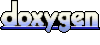 1.6.3
1.6.3