
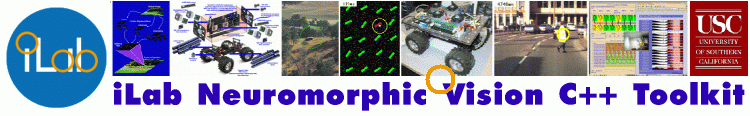
| Home |
| Overview |
| Screenshots |
| Documentation |
| Downloads |
| Publications |
| Links |
iLab Neuromorphic Vision C++ Toolkit README
This page is generated daily from the current saliency/README file in the toolkit's SVN repository, using the great txt2html perl module by Kathryn Andersen.
The iLab Neuromorphic Vision C++ Toolkit - Copyright (C)
2001-2005 by the University of Southern California (USC) and
iLab at USC.
Major portions of the iLab Neuromorphic Vision C++ Toolkit are
protected under the U.S. patent ``Computation of Intrinsic
Perceptual Saliency in Visual Environments, and Applications''
by Christof Koch and Laurent Itti, California Institute of
Technology, 2001 (patent pending; application number
09/912,225 filed July 23, 2001; see
http://pair.uspto.gov/cgi-bin/final/home.pl for current
status)
This file is part of the iLab Neuromorphic Vision C++ Toolkit.
The iLab Neuromorphic Vision C++ Toolkit is free software; you
can redistribute it and/or modify it under the terms of the
GNU General Public License as published by the Free Software
Foundation; either version 2 of the License, or (at your
option) any later version.
The iLab Neuromorphic Vision C++ Toolkit is distributed in the
hope that it will be useful, but WITHOUT ANY WARRANTY; without
even the implied warranty of MERCHANTABILITY or FITNESS FOR A
PARTICULAR PURPOSE. See the GNU General Public License for
more details.
You should have received a copy of the GNU General Public
License along with the iLab Neuromorphic Vision C++ Toolkit
(see the top-level file named COPYING); if not, write to the
Free Software Foundation, Inc., 59 Temple Place, Suite 330,
Boston, MA 02111-1307 USA.
INTRODUCTION
This document provides a minimal introduction to building and using the iLab Neuromorphic Vision C++ Toolkit. For more information:
(1) see the file doc/input/programmer-notes.dxy,
(2) build the documentation with 'make doc', or
(3) read the online documentation at
http://ilab.usc.edu/toolkit/
(4) post a question on the iLab Forum at
http://ilab.usc.edu/cgi-bin/yabb/YaBB.pl
GETTING THE CODE
Daily snapshots from our subversion repository are available here:
http://ilab.usc.edu/toolkit/downloads.shtml
The bottom of that page contains instructions for requesting full developer access to our subversion repository, if you intend to become a regular developer and contribute your changes back to the toolkit.
BUILDING THE CODE
The code (at least the core parts) should be compilable on most modern unix-like systems, including:
- Linux
- Mac OS X
- Windows with Cygwin (http://www.cygwin.com)
The basic steps for building are simple:
./configure
make core
'make core' will build the just a few core neuromorphic vision applications. By default, programs are built directly in the bin/ directory within your toolkit working directory -- so, unlike many software packages, there is no separate 'make install' step.
To build all of the programs in the toolkit (there are currently 300+ programs) you can do 'make all', but note that some of those programs require specific 3rd-party libraries that may not be installed by default on your system.
Our main development platform is Linux; if you are building on Windows with Cygwin or on Mac OS X, be aware that these platforms receive less testing and the code may occasionally not build or run properly. Also, you will need to install some additional libraries that are not standard OS components on these systems (for Windows, you will need packages from Cygwin's "setup" utility; on Mac OS X, you will need an X11 installation including an X11 SDK, plus additional packages from Fink [http://fink.sourceforge.net]). For additional details, see the file doc/input/programmer-notes.dxy.
RUNNING THE CODE
The main neuromorphic vision program in the toolkit is bin/ezvision. Here is one simple example for using ezvision, which reads a series of raster files (--in=tests/ezframe#.pnm), generates an attention trajectory (-T), and displays the result in an onscreen X11 window (--out=display).
./bin/ezvision --in=tests/inputs/ezframe#.pnm -T --out=display
You can also process movies:
./bin/ezvision --in=tests/inputs/mpegclip1.mpg -T --out=display
To save the output to PNG raster files (note that you can have multiple output destinations):
./bin/ezvision --in=tests/inputs/mpegclip1.mpg -T \
--out=display \
--out=png
To see all of ezvision's command-line options:
./bin/ezvision --help
For more examples, see http://ilab.usc.edu/toolkit/screenshots.shtml, or do the following to interactively run the examples on your own machine:
./configure # if not done previously
make core # if not done previously
cd screenshots
./build.tcl runner
./rundemo.sh