

A FrameSeries with additional facilities for reading input frames. More...
#include <Media/FrameSeries.H>
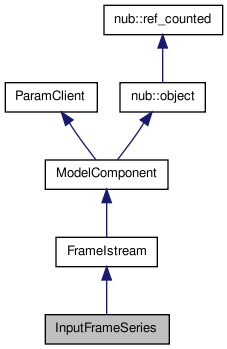
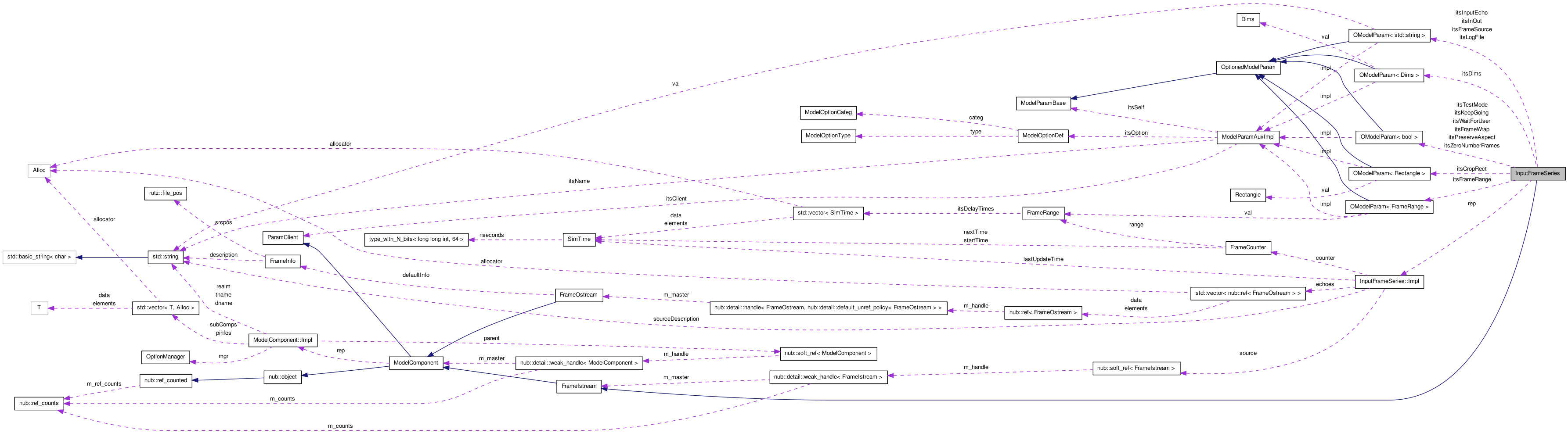
Classes | |
| struct | Impl |
Public Member Functions | |
| InputFrameSeries (OptionManager &mgr, const std::string &descrName="Frame Series", const std::string &tagName="FrameSeries") | |
| Constructor. | |
| virtual | ~InputFrameSeries () |
| Destructor. | |
| virtual void | reset1 () |
| resets this FrameSeries to its state after construction | |
| virtual void | paramChanged (ModelParamBase *const param, const bool valueChanged, ParamClient::ChangeStatus *status) |
| Override the base version so that we can trap --in and --in-echo options. | |
| FrameState | update (const SimTime &stime) |
| Update internal state and return corresponding FrameState. | |
| FrameState | updateNext () |
| Update by moving to the next frame and not worrying about time counts. | |
| bool | shouldWait () const |
| Have we displayed frames and need to wait for a user keypress? | |
| virtual GenericFrameSpec | peekFrameSpec () |
| Get specifications of the image frames. | |
| virtual void | startStream () |
| Optional call to efficiently prepare for frame streaming. | |
| virtual GenericFrame | readFrame () |
| Read a GenericFrame. | |
| virtual void | setFrameDims (Dims d) |
| virtual Dims | getFrameDims () |
| void | setFrameSource (const std::string &source) |
| Set the frame source; same as doing --in=source on the command line. | |
| int | frame () const |
| Get the current frame number. | |
| nub::ref< FrameIstream > | getFrameSource () const |
| Get a reference to our frame source. | |
| FrameRange | getFrameRange () const |
| Get a copy of the framerange. | |
| bool | setFrameNumber (int n) |
| Force the frame number to a new value. | |
Friends | |
| struct | Impl |
A FrameSeries with additional facilities for reading input frames.
General notes for InputFrameSeries and OutputFrameSeries: these classes keep track of a range of frames ([first..last]) and an interframe delay in seconds (see FrameRange.H). The key behavior is the update() function, which takes the current simulation time in seconds and the simulation step in s, and returns a status code indicating whether the frame series (a) was unchanged, (b) will require that the next frame be loaded just before the simulation time is advanced by the current simulation step, or (c) is finished.
InputFrameSeries implements a number of helper functions to facilitate reading frames in a standardized manner, with possible on-the-fly rescaling and visualization.
NOTE: if we're in test mode (because --test-mode was given on the command line), we will turn off all displays even though they may be on here (actually what happens is that ImageDisplayStream refuses to do anything if in --test-mode).
NOTE: when start() is called, we will set the "FOAradius", "FoveaRadius", "InputFrameDims", "SCinitialEyePosition" and "SCinitialHeadPosition" model parameters from input image dims, if someone wants them and they have not been set.
NOTES on controlling InputFrameSeries and OutputFrameSeries from the command-line:
Examples:
--in=raster:foo.ppm
--in=raster:#.png [to get foo000000.ppm, foo000001.ppm, etc.]
--in=mpeg:/path/to/file.mpg
--in=random:512x512
--in=colorbars
--out=display
--out=qt
--out=mpeg
--out=png:/path/to/basestem
--out=pnm:/path/to/basestem
--out=none
--out=hash
--io=raster:path/to/framestem
--io=mpeg:file.mpg
Any time you use an InputFrameSeries or OutputFrameSeries, you can automatically use input/output in any of the formats that we support. That means:
The simplest behavior (which matches the historical behavior of the ezvision executable in which input and output both deal with raster file series using the same filename stem) can be gotten like this:
./bin/ezvision --bunch --of --options --io=raster:myinputfilestem
To get to the more advanced features, you can use --in and --out instead of --io (note that --io=foo is just an alias for --in=foo --out=foo). For any of the options, you want to pass something of the form "type:spec", where 'type' is one of <raster|mpeg|random> for input options, or <raster|mpeg|display|none> for output options. The 'spec' part is type-dependent; for raster or mpeg the spec gives the filename or filename stem; for random, the spec is the desired image size as WWWxHHH (e.g. 512x512); for display and none, the spec is not required.
As a shorthand convenience, you can eliminate either the type or spec if it can be inferred from the other part. E.g., if your spec ends in a raster file extension (.ppm, .pnm, .png, .pgm) or mpeg file extension (.mpg, .mpeg, .m4v), you can skip the 'type' and just do --in=file.ppm or --out=file.mpg, which will be interpreted as --in=raster:file.ppm or --out=mpeg:file.mpg. Likewise, for the types that don't require any extra spec info, you can just do --out=display or --out=none, which are shorthand for --out=display: and --out=none:.
Note that you can only have one input source, so if you have multiple --in or --io options on your command-line, the last such option will override all previous ones.
On the other hand, you can reasonably have multiple output destinations, so if there are multiple --out or --io options on the command-line, the output will be sent to all destinations in parallel. So, if you want to save your results to files but also watch them onscreen as the computation progresses, you could do --out=mpeg --out=display. As a special case, if you do --out=none, it will cancel any previous --out options (though later --out options will still take effect).
Finally, you can use the --in-echo option to specify one or more destinations to which copies of the input should be sent. The --in-echo option accepts the same types of values as does --out, so e.g. if you want to see your input stream in an onscreen window, you can do --in=mpeg:myfile.mpg --in-echo=display.
A couple other miscellaneous things:
Definition at line 185 of file FrameSeries.H.
| InputFrameSeries::InputFrameSeries | ( | OptionManager & | mgr, | |
| const std::string & | descrName = "Frame Series", |
|||
| const std::string & | tagName = "FrameSeries" | |||
| ) |
Constructor.
Definition at line 668 of file FrameSeries.C.
| InputFrameSeries::~InputFrameSeries | ( | ) | [virtual] |
Destructor.
Definition at line 693 of file FrameSeries.C.
| int InputFrameSeries::frame | ( | ) | const |
Get the current frame number.
Definition at line 986 of file FrameSeries.C.
References FrameCounter::currentFrame().
| FrameRange InputFrameSeries::getFrameRange | ( | ) | const |
Get a copy of the framerange.
Definition at line 1001 of file FrameSeries.C.
References OModelParam< T >::getVal().
| nub::ref< FrameIstream > InputFrameSeries::getFrameSource | ( | ) | const |
Get a reference to our frame source.
Definition at line 992 of file FrameSeries.C.
| void InputFrameSeries::paramChanged | ( | ModelParamBase *const | param, | |
| const bool | valueChanged, | |||
| ParamClient::ChangeStatus * | status | |||
| ) | [virtual] |
Override the base version so that we can trap --in and --in-echo options.
Reimplemented from ModelComponent.
Definition at line 728 of file FrameSeries.C.
References ModelComponent::addSubComponent(), ModelComponent::getManager(), OModelParam< T >::getVal(), makeFrameOstream(), MC_RECURSE, FrameCounter::reset(), and setFrameSource().
| GenericFrameSpec InputFrameSeries::peekFrameSpec | ( | ) | [virtual] |
Get specifications of the image frames.
It is okay to call this before the model is started(). If input resizing is being done, the returned dimensions will be the resized dims. All in all, this will return the size of whatever you will get when calling readFrame(), readRGB(), etc.
Implements FrameIstream.
Definition at line 910 of file FrameSeries.C.
References ASSERT, FrameCounter::currentFrame(), Rectangle::dims(), OModelParam< T >::getVal(), Dims::isNonEmpty(), and GenericFrame::RGB_U8.
| GenericFrame InputFrameSeries::readFrame | ( | ) | [virtual] |
Read a GenericFrame.
Implements FrameIstream.
Definition at line 955 of file FrameSeries.C.
References ModelComponent::started().
| void InputFrameSeries::reset1 | ( | ) | [virtual] |
resets this FrameSeries to its state after construction
Reimplemented from ModelComponent.
Definition at line 699 of file FrameSeries.C.
References OModelParam< T >::getVal(), and FrameCounter::reset().
| bool InputFrameSeries::setFrameNumber | ( | int | n | ) | [virtual] |
Force the frame number to a new value.
Reimplemented from FrameIstream.
Definition at line 1007 of file FrameSeries.C.
| void InputFrameSeries::setFrameSource | ( | const std::string & | source | ) |
Set the frame source; same as doing --in=source on the command line.
Definition at line 964 of file FrameSeries.C.
References ModelComponent::addSubComponent(), OModelParam< T >::getOptionDef(), ModelOptionDef::longoptname, makeFrameIstream(), MC_RECURSE, ModelComponent::removeSubComponent(), and ModelOptionDef::validvals.
Referenced by paramChanged().
| bool InputFrameSeries::shouldWait | ( | ) | const |
Have we displayed frames and need to wait for a user keypress?
This is reset to false on each call to update(), and becomes true if (1) any frames were written AND (2) itsWaitForUser is true (which the use can control with --wait/--nowait). You can check it in order to decide whether you should pause and wait for the user after each series of displays at a given time step).
Definition at line 810 of file FrameSeries.C.
References OModelParam< T >::getVal().
| void InputFrameSeries::startStream | ( | ) | [virtual] |
Optional call to efficiently prepare for frame streaming.
Reimplemented from FrameIstream.
Definition at line 943 of file FrameSeries.C.
References ASSERT, and ModelComponent::started().
| FrameState InputFrameSeries::update | ( | const SimTime & | stime | ) |
Update internal state and return corresponding FrameState.
| stime | current time in seconds | |
| sdelay | time step in seconds |
Definition at line 772 of file FrameSeries.C.
References FrameCounter::currentFrame(), OModelParam< T >::getVal(), SimTime::msecs(), and FrameCounter::update().
| FrameState InputFrameSeries::updateNext | ( | ) |
Update by moving to the next frame and not worrying about time counts.
Definition at line 804 of file FrameSeries.C.
References FrameCounter::updateNext().
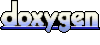 1.6.3
1.6.3