How do command-line options work?
For a general introduction without which the details below may be difficult to understand, see here.
Command-line options use a shared namespace and are all defined in ModelOptionDef.C. See here for an explanation of why that is. The general behavior is as follows: only ModelParam<T> data members from ModelComponent objects may be exported as command-line options; each ModelComponent requests to the ModelManager that some or all of its ModelParam<T> data members be exported to the command-line; the ModelManager is in charge of parsing the command-line, and will set the ModelParam<T> value to the parsed command-line value for each ModelComponent that requested the corresponding command-line option. The process is entirely dynamic: if no ModelComponent requested a given option, it will not be available (and will not show up in the --help page); if parsing an option and setting the corresponding ModelParam<T> values triggers new options to be exported, they will become available immediately (see below for more detailed explanations of how to add command-line options that depend upon previously parsed command-line option values).
Typically, things go as follows:
- as ModelComponent derivative objects are instantiated, they instantiate any ModelParam<T> data member they may have. By default, those members remain private to the component and its derivatives (thus, they usually are in the protected section of the class definition). If the component is not registered with the ModelManager using ModelManager::registerComponent(), then the Manager will not interact with the component at all. If the component is registered, the ModelParam becomes accessible through calls to ModelComponent::setModelParamVal(), ModelComponent::setModelParamString(), etc. run on the manager object (see ModelComponent.H), since the ModelManager is a ModelComponent whose registered components are SubComponents. So, once a ModelComponent has been registered, you may not need to keep a pointer to it around, as you can modify its parameters through accesses to the ModelManager. This is the way to change ModelParam values for those parameters which ate not command-line options. See below for the parameters that will also become tunable via the command-line.
- some time before the command-line is parsed, one typically calls ModelComponent::exportOptions() on the manager; this will propagate down to all its registered components and their subcomponents. When this is called, the caller, who has some meta-knowledge about what other components are available in the overall model, chooses which classes of command-line options should be exported (e.g., all options that have to do with saving results; see the OPTEXP_XXX defines in ModelOptionDef.H). Typically, in ModelComponent::exportOptions(), components decide on what they wish to export and then make appropriate calls to ModelManager::requestOption() on the manager, to actually request each option. If exportOptions() has not been called by the time the command-line is parsed, it will be called automatically with OPTEXP_ALL.
- The manager keeps a list of default values for all possible options, and, for each option, a list of all the components that have requested it. When the manager is instantiated, the default values are taken from the hard-coded list in ModelOptionDef.C. When a component requests an option for one of its ModelParam<T> members, by default the parameter value will be set to the default value from the manager. Subsequent calls to ModelManager::setOptionValString() on the manager will change that default value as well as change the ModelParam values of all the components that have requested the option.
- Thus, it does not matter whether you call ModelManager::setOptionValString() before or after your component is instantiated (if it exists, the ModelParam value will be changed immediately; if it does not exist yet, the ModelParam value will be changed when the component is instantiated and calls ModelManager::requestOption() on the manager).
- Do not use ModelComponent::setModelParamVal() on the manager to change option values! This will change the values of the corresponding ModelParam members of all components currently registered with the manager, but it will not change the default option value; so any new component will still get the old default value rather than the value you have just set.
- During parsing of the command-line, ModelManager::setOptionValString() is internally called onto the manager, for each parsed command-line option. This will change the default in the manager and the internal value of all the registered components, using ModelComponent::setModelParamString() on each registered component and its subcomponents. If you need to do something each time one of your ModelParam values is changed, you can overload ModelComponent::setModelParamString(). This is for example used by OrientationChannel in Channels.C (to instantiate a bunch of GarborChannels each time the number of orientations is changed) and by SaccadeControllerConfigurator in SaccadeControllers.C (to instantiate a saccade controller of appropriate type and export its command-line options each time a saccade controller type is specified). With this mechanism, you can thus create new command-line options on the basis of the values of previous command-line options. This is exactly what SaccadeControllerConfigurator is about. Compare the list of options related to saccade controllers when you type "ezvision --help" and "ezvision --sc-type=Monkey2 --help"
- To debug the process, simply use "--debug" or "--save-config-to=debug.pmap" and check whether the value specified on the command-line was properly propagated down to all components that requested it. Otherwise check that you are following the sequence described here and there in your model. You can also use a call to "manager.printout(std::cerr)" to print out the model hierarchy and ModelParam values.
What if I want to hide options from the user except for a couple?
If you need to be more specific than the general export classes defined for ModelComponent::exportOptions() with OPTEXP_XXX in ModelOptionDef.H, you will need to manually request the options using ModelComponent::doRequestOption() on your ModelComponent objects.
An example of this is provided in the implementation of RadioDecoder::exportOptions() in RadioDecoder.C. Radiodecoder has an AudioGrabber subcomponent; we would like to let the users choose the device file name for the grabber, but we don't want them to change the audio recording frequency, otherwise the radio decoding will not work. So we explicitly block recursion in the call to exportOptions() at the level of the RadioDecoder, and manually export the device name option of the AudioGrabber subcomponent.
Another possible approach is to make a very conservative call to ModelComponent::exportOptions(), for example, exporting nothing, and then to explicitly export some select options by calling ModelComponent::doRequestOption(), on the manager (which will propagate to all components of the model), or on some model components.
How do I use my own custom option values instead of those provided in ModelOptionDef.C?
There are several ways of doing that. You can change an option value using ModelManager::setOptionValString() before you parse the command line, to set a new default value. See how this is used in bmcvfigs.C for an example.
Another approach is that you may want to change a bunch of default values depending on the type of derivation of an object which you will instantiate on a given run of your model. Furthermore, in such case, typically the object type initially is not known, and becomes known only while parsing the command-line. An example of that is for FrameGrabber objects; we would like to set the defaults that are most likely to work for either a V4Lgrabber or an IEEE1394grabber, but both sets of defaults differ substantially. To solve this, first, we use a FrameGrabberConfigurator to select the type of FrameGrabber derivative to use (see definition in FrameGrabber.H). Then, in FrameGrabber::exportOptions(), we instruct the ModelManager to use our current ModelParam values as option defaults, rather than the global defaults in ModelOptionDef.C; this is achieved by setting the third argument of the ModelManager::requestOption() calls to true (it is false by default). Finally, in the constructors of V4Lgrabber (see V4Lgrabber.C) and IEEE1394grabber (see IEEE1394grabber.C), we set our custom defaults. So as a V4Lgrabber or an IEEE1394grabber gets instantiated and gets a chance to exportOptions(), the correct defaults are being pushed into the ModelManager. Be careful with this, typically you would want to use this technique only if you expect to have only one object of the type in question in your model.
Ok, that sounds cool, but what if I have several instances of a given object but want to have different options for each instance?
In this kind of case, you typically will set the parameters that differentiate your objects by hand, and then will export by hand only those options which may be shared by your objects.
An example of that is in test-stereo.C, which uses two IEEE1394grabber objects, for the left and right eyes. The first grabber is manually configured to use FrameGrabber subchannel 0 using ModelComponent::setModelParamVal(), and the second one to use subchannel 1. Clearly, it hence does not make sense for this setup to export a command-line option to set the subchannel. So instead, we export no option through the standard ModelManager::exportOptions() call. Then we only export a few options like image size and grab mode, by hand, calling ModelComponent::doRequestOption() on the manager. This will recurse and both grabbers will request the option since we have registered both with the manager, and when command-line options are parsed, they will affect both grabbers equally.
How do I replace one of my regular internal parameters by a ModelParam<T>?
- First, make sure than you can create a ModelParam of the type of your parameter. For that, check the list of instantiations of ModelParam<T> in InstantiateAll.H. If your parameter type is in this list, move on to the next step. Otherwise:
- Enter a new instantiation in the list in InstantiateAll.H, and include in ModelParam.C (towards top) whatever file is required to define the type you are using, so that the instantiation will work as ModelParam.C is compiled;
- If operator>> and operator<< exist for your new type, move on to the next step;
- If that type is an enum, create a .H file for it, and model it after the PyramidType enum in PyramidTypes.H; make sure you number your enum values and provide the xxxName() function;
- We need to be able to convert to/from string for your new parameter type; to this end, edit StringConversions.H and add prototypes for convertToString() and convertFromString() specializations for your new type. Then implement those functions in StringConversions.C; look at how the other conversions were implemented and just do the same for your type.
- If you are going to export your new type as a command-line option, edit ModelOptionDef.H and add a key for your new type in the ModelOptionType enum.
- At this point, 'make ModelParam.o' and 'make StringConversions.o' should work.
- Add the new data member in the protected section of your class that will use the parameter; your class must derive from ModelComponent or one of its derivatives. Make sure you put doxygen comments as to what the ModelParam data member does; see for example the protected section of class Brain in Brain.H.
- In your constructor for your class, add an initialization for your parameter, with a default value. See the constructor in Brain.C for an example.
- If you want to export your new parameter as a command-line option, you will need to implement an overload of the ModelComponent::exportOptions() function. Decide when you want to export the option, depending on how much it relies on the presence of other components in the model; look in ModelOptionDef.H at the OPTEXP_XXX defines. Typically, models that will only use your component will call exportOptions() with only OPTEXP_CORE on. Then implement exportOptions() for your new class, looking for example at the implementation for class Brain in Brain.C. Make sure your overload calls the base ModelComponent::exportOptions() at some point. Finally, create a new entry in ModelOptionDef.C for your new option. The name for your ModelParam should be chosen so that:
- if it is unlikely to be used by other components, prefix it with something that has to do with your class, so that you will be sure that nobody will use the same name by mistake (e.g., "AudioGrabberStereo" rather than "Stereo");
- if you expect that several components will share the value set by your option, then use a more generic name (e.g., "FOAradius"). Look at the top for the format of the entries in the AllModelOptions array in ModelOptionDef.C. Choose an option category for your option; this will place your option along with related options when --help is requested.
- Everything should now compile and models using your class will all benefit from the presence of the new ModelParam and possible associated command-line option.
How do I set the FOA radius?
That's a good one. Once you have called ModelComponent::start() on your manager, you can't change option values anymore (that's to prevent people from changing, e.g., the number of orientations in an OrientationChannel while a simulation is running). But you need to start the model and load the first input image in order to get its dims and compute the FOA radius. We solve this in two ways:
- the preferred way is to just use an InputFrameSeries to load your input frames (see FrameSeries.H). The InputFrameSeries will peek the dims of the first frame during start(), and set a few options that are dependent on these dims, like FOAradius, FoveaRadius, etc, if those currently are set to zero (which means that they should be set from input image dims).
- or there is the manual way, but it is non-preferred. You can just use a raw Raster::ReadRGB() call to read your first frame before you call start() and after you have parsed the command-line. Then you manually compute your FOA radius, then set the option by calling setOptionValString() on the manager (you will need to convert your radius to string, and can use convertToString() from StringConversions.H to do that). Then start your model.


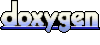 1.6.3
1.6.3