00001
00002
00003
00004
00005
00006
00007
00008
00009
00010
00011
00012
00013
00014
00015
00016
00017
00018
00019
00020
00021
00022
00023
00024
00025
00026
00027
00028
00029
00030
00031
00032
00033
00034
00035
00036
00037
00038 #ifndef PIXELSCOMMONDEF_H_DEFINED
00039 #define PIXELSCOMMONDEF_H_DEFINED
00040
00041 #include "Image/PixelsBase.H"
00042
00043
00044
00045
00046
00047
00048
00049
00050
00051
00052
00053
00054
00055
00056
00057
00058
00059
00060
00061
00062
00063
00064
00065
00066
00067
00068
00069
00070
00071
00072
00073
00074
00075
00076
00077
00078
00079
00080
00081
00082
00083
00084
00085
00086
00087
00088
00089
00090
00091
00092
00093
00094
00095
00096
00097 #define PIX_HSV_TO_RGB_COMMON(H,S,V,R,G,B) \
00098 if( V == 0 ) \
00099 { R = 0; G = 0; B = 0; } \
00100 else if( S == 0 ) \
00101 { \
00102 R = clamped_convert<T>(V); \
00103 G = clamped_convert<T>(V); \
00104 B = clamped_convert<T>(V); \
00105 } \
00106 else \
00107 { \
00108 const double hf = H / 60.0; \
00109 const int i = (int) floor( hf ); \
00110 const double f = hf - i; \
00111 const double pv = V * ( 1 - S ); \
00112 const double qv = V * ( 1 - S * f ); \
00113 const double tv = V * ( 1 - S * ( 1 - f ) ); \
00114 switch( i ) \
00115 { \
00116 case 0: \
00117 R = clamped_convert<T>(V); \
00118 G = clamped_convert<T>(tv); \
00119 B = clamped_convert<T>(pv); \
00120 break; \
00121 case 1: \
00122 R = clamped_convert<T>(qv); \
00123 G = clamped_convert<T>(V); \
00124 B = clamped_convert<T>(pv); \
00125 break; \
00126 case 2: \
00127 R = clamped_convert<T>(pv); \
00128 G = clamped_convert<T>(V); \
00129 B = clamped_convert<T>(tv); \
00130 break; \
00131 case 3: \
00132 R = clamped_convert<T>(pv); \
00133 G = clamped_convert<T>(qv); \
00134 B = clamped_convert<T>(V); \
00135 break; \
00136 case 4: \
00137 R = clamped_convert<T>(tv); \
00138 G = clamped_convert<T>(pv); \
00139 B = clamped_convert<T>(V); \
00140 break; \
00141 case 5: \
00142 R = clamped_convert<T>(V); \
00143 G = clamped_convert<T>(pv); \
00144 B = clamped_convert<T>(qv); \
00145 break; \
00146 case 6: \
00147 R = clamped_convert<T>(V); \
00148 G = clamped_convert<T>(tv); \
00149 B = clamped_convert<T>(pv); \
00150 break; \
00151 case -1: \
00152 R = clamped_convert<T>(V); \
00153 G = clamped_convert<T>(pv); \
00154 B = clamped_convert<T>(qv); \
00155 break; \
00156 default: \
00157 LFATAL("i Value error in Pixel conversion, Value is %d",i); \
00158 break; \
00159 } \
00160 } \
00161 R *= RGB_R_UPPER; \
00162 G *= RGB_G_UPPER; \
00163 B *= RGB_B_UPPER;
00164
00165
00166
00167
00168
00169
00170
00171
00172
00173
00174
00175
00176
00177
00178
00179
00180
00181
00182
00183
00184
00185
00186
00187
00188
00189
00190
00191
00192
00193
00194
00195
00196
00197
00198
00199
00200
00201
00202
00203 #define PIX_RGB_TO_HSV_COMMON(R,G,B,H,S,V,NORM) \
00204 if((B > G) && (B > R)) \
00205 { \
00206 V = clamped_convert<T>(B); \
00207 if(V != 0) \
00208 { \
00209 double min; \
00210 if(R > G) min = G; \
00211 else min = R; \
00212 const double delta = V - min; \
00213 if(delta != 0) \
00214 { S = clamped_convert<T>(delta/V); H = 4 + (R - G) / delta; } \
00215 else \
00216 { S = clamped_convert<T>(0.0); H = 4 + (R - G); } \
00217 H *= 60; if(H < 0) H += 360; \
00218 if(!NORM) V = clamped_convert<T>(V/255); \
00219 else S *= clamped_convert<T>(100); \
00220 } \
00221 else \
00222 { S = 0; H = 0;} \
00223 } \
00224 else if(G > R) \
00225 { \
00226 V = clamped_convert<T>(G); \
00227 if(V != 0) \
00228 { \
00229 double min; \
00230 if(R > B) min = B; \
00231 else min = R; \
00232 const double delta = V - min; \
00233 if(delta != 0) \
00234 { S = clamped_convert<T>(delta/V); H = 2 + (B - R) / delta; } \
00235 else \
00236 { S = clamped_convert<T>(0.0); H = 2 + (B - R); } \
00237 H *= 60; if(H < 0) H += 360; \
00238 if(!NORM) V = clamped_convert<T>(V/255); \
00239 else S *= clamped_convert<T>(100); \
00240 } \
00241 else \
00242 { S = 0; H = 0;} \
00243 } \
00244 else \
00245 { \
00246 V = clamped_convert<T>(R); \
00247 if(V != 0) \
00248 { \
00249 double min; \
00250 if(G > B) min = B; \
00251 else min = G; \
00252 const double delta = V - min; \
00253 if(delta != 0) \
00254 { S = clamped_convert<T>(delta/V); H = (G - B) / delta; } \
00255 else \
00256 { S = clamped_convert<T>(0.0); H = (G - B); } \
00257 H *= 60; if(H < 0) H += 360; \
00258 if(!NORM) V = clamped_convert<T>(V/255); \
00259 else S *= clamped_convert<T>(100); \
00260 } \
00261 else \
00262 { S = 0; H = 0;} \
00263 }
00264
00265
00266
00267
00268
00269
00270
00271
00272
00273
00274
00275
00276
00277 #define PIX_HSV_TO_H2SV1_COMMON(H,S,H1,H2) \
00278 if(S == 0) \
00279 { \
00280 H1 = clamped_convert<T>(0.5); \
00281 H2 = clamped_convert<T>(0.5); \
00282 } \
00283 else \
00284 { \
00285 if(H > 180) \
00286 { \
00287 H2 = clamped_convert<T>((H - 180)/180); \
00288 if(H > 270) H1 = clamped_convert<T>((H - 270)/180); \
00289 else H1 = clamped_convert<T>(1 - (H - 90)/180); \
00290 } \
00291 else \
00292 { \
00293 H2 = clamped_convert<T>(1 - H/180); \
00294 if(H > 90) H1 = clamped_convert<T>(1 - (H - 90)/180); \
00295 else H1 = clamped_convert<T>(0.5 + H/180); \
00296 } \
00297 }
00298
00299
00300
00301
00302
00303
00304
00305
00306
00307
00308
00309
00310
00311
00312
00313
00314
00315
00316
00317
00318
00319
00320
00321 #define PIX_HSV_TO_H2SV2_COMMON(H,S,H1,H2) \
00322 if(S == 0) \
00323 { \
00324 H1 = clamped_convert<T>(0.5); \
00325 H2 = clamped_convert<T>(0.5); \
00326 } \
00327 else \
00328 { \
00329 if(H > 120) \
00330 { \
00331 H2 = clamped_convert<T>((H - 120)/240); \
00332 if(H > 240) H1 = clamped_convert<T>((H - 240)/180); \
00333 else H1 = clamped_convert<T>(1 - (H - 60)/180); \
00334 } \
00335 else \
00336 { \
00337 H2 = clamped_convert<T>(1 - H/120); \
00338 if(H > 60) H1 = clamped_convert<T>(1 - (H - 60)/180); \
00339 else H1 = clamped_convert<T>((2.0/3.0) + H/180); \
00340 } \
00341 }
00342
00343
00344
00345
00346
00347 #define PIX_H2SV1_TO_HSV_SIMPLE_COMMON(H1,H2,H) \
00348 if(H1 > 0.5) \
00349 if(H2 > 0.5) H = 180 * H1 - 90; \
00350 else H = 90 + 180 * (1 - H1); \
00351 else \
00352 if(H2 <= 0.5) H = 90 + 180 * (1 - H1); \
00353 else H = 270 + 180 * H1;
00354
00355
00356
00357
00358
00359
00360 #define PIX_H2SV2_TO_HSV_SIMPLE_COMMON(H1,H2,H) \
00361 if(H1 > 2.0/3.0) \
00362 if(H2 > 0.5) H = 180 * H1 - 120; \
00363 else H = 60 + 180 * (1 - H1); \
00364 else \
00365 if(H2 <= 0.5) H = 60 + 180 * (1 - H1); \
00366 else H = 240 + 180 * H1;
00367
00368
00369
00370
00371
00372
00373
00374
00375
00376
00377
00378
00379
00380
00381
00382
00383
00384
00385
00386
00387
00388
00389
00390
00391
00392
00393
00394
00395
00396
00397
00398
00399
00400 #define PIX_H2SV2_TO_HSV_ROBUST_COMMON(H1,H2,S,H,S_NEW) \
00401 double sfac = 1; \
00402 const double x = H1 - 2.0/3.0; \
00403 if(x > 0) \
00404 { \
00405 const double y = H2 - 0.5; \
00406 const double m = y/x; \
00407 if(y > 0) \
00408 { \
00409 const double xp = 0.5/(m + 3.0/2.0); \
00410 if(xp > x) \
00411 { \
00412 const double yp = 0.5 - 0.5*xp/(1.0/3.0); \
00413 const double d = sqrt(pow(xp - x,2) + pow(yp - y,2)); \
00414 const double ad = sqrt(pow(xp,2) + pow(yp,2)); \
00415 sfac = (ad - d)/ad; \
00416 } \
00417 H = 180 * (xp + 2.0/3.0) - 120; \
00418 } \
00419 else \
00420 { \
00421 const double xp = -0.5/(m - 3.0/2.0); \
00422 if(xp > x) \
00423 { \
00424 const double yp = -1.0 * (0.5 - 0.5*xp/(1.0/3.0)); \
00425 const double d = sqrt(pow(xp - x,2) + pow(yp - y,2)); \
00426 const double ad = sqrt(pow(xp,2) + pow(yp,2)); \
00427 sfac = (ad - d)/ad; \
00428 } \
00429 H = 60 + 180 * (1 - (xp + 2.0/3.0)); \
00430 } \
00431 } \
00432 else \
00433 { \
00434 if(x != 0) \
00435 { \
00436 const double y = H2 - 0.5; \
00437 const double m = y/x; \
00438 if(y <= 0) \
00439 { \
00440 const double xp = -0.5/(m + 0.5/(2.0/3.0)); \
00441 if(xp < x) \
00442 { \
00443 const double yp = -1.0 * (0.5 + 0.5*xp/(2.0/3.0)); \
00444 const double d = sqrt(pow(xp - x,2) + pow(yp - y,2)); \
00445 const double ad = sqrt(pow(xp,2) + pow(yp,2)); \
00446 sfac = (ad - d)/ad; \
00447 } \
00448 H = 60 + 180 * (1 - (xp + 2.0/3.0)); \
00449 } \
00450 else \
00451 { \
00452 const double xp = 0.5/(m - 0.5/(2.0/3.0)); \
00453 if(xp < x) \
00454 { \
00455 const double yp = 0.5 + 0.5*xp/(2.0/3.0); \
00456 const double d = sqrt(pow(xp - x,2) + pow(yp - y,2)); \
00457 const double ad = sqrt(pow(xp,2) + pow(yp,2)); \
00458 sfac = (ad - d)/ad; \
00459 } \
00460 H = 240 + 180 * (xp + 2.0/3.0); \
00461 } \
00462 } \
00463 else \
00464 H = 240; \
00465 } \
00466 S_NEW = S * sfac;
00467
00468
00469
00470
00471
00472
00473
00474
00475
00476
00477
00478 #define PIX_RGB_TO_XYZ_OPENCV_COMMON(R,G,B,X,Y,Z) \
00479 X = R*0.412453F + G*0.357580F + B*0.180423F; \
00480 Y = R*0.212671F + G*0.715160F + B*0.072169F; \
00481 Z = R*0.019334F + G*0.119193F + B*0.950227F;
00482
00483
00484
00485
00486
00487
00488
00489 #define PIX_RGB_TO_XYZ_CIE1931_COMMON(R,G,B,X,Y,Z) \
00490 X = R*0.49F + G*0.31F + B*0.2F; \
00491 Y = R*0.1769F + G*0.8124F + B*0.0107F; \
00492 Z = R*0.0F + G*0.0099F + B*0.9901F;
00493
00494
00495
00496
00497
00498
00499
00500
00501
00502 #define PIX_XYZ_TO_RGB_OPENCV_COMMON(X,Y,Z,R,G,B) \
00503 R = X*3.240479F - Y*1.53715F - Z*0.498535F; \
00504 G = -1.0F*X*0.969256F + Y*1.875991F + Z*0.041556F; \
00505 B = X*0.055648F - Y*0.204043F + Z*1.057311F;
00506
00507
00508
00509
00510
00511
00512
00513
00514
00515
00516
00517
00518
00519 #define A_GAMUT_RANGE 186.0F
00520 #define A_GAMUT_MIN -87.0F
00521 #define B_GAMUT_RANGE 203.0F
00522 #define B_GAMUT_MIN -108.0F
00523
00524
00525 #define PIX_XYZ_TO_LAB_OPENCV_COMMON(X,Y,Z,L,A,B) \
00526 const double i = 1.0F /3.0F; \
00527 const double n = 16.0F/116.0F; \
00528 const double t = 0.00885645F; \
00529 const double s = 7.78704F; \
00530 const double Xn = 255.0F*0.412453F + 255.0F*0.357580F + 255.0F*0.180423F;\
00531 const double Yn = 255.0F*0.212671F + 255.0F*0.715160F + 255.0F*0.072169F;\
00532 const double Zn = 255.0F*0.019334F + 255.0F*0.119193F + 255.0F*0.950227F;\
00533 const double X1 = X/Xn; \
00534 const double Y1 = Y/Yn; \
00535 const double Z1 = Z/Zn; \
00536 double X2,Y2,Z2; \
00537 if(X1 > t) X2 = pow(X1,i); \
00538 else X2 = s*X1 + n; \
00539 if(Y1 > t) Y2 = pow(Y1,i); \
00540 else Y2 = s*Y1 + n; \
00541 if(Z1 > t) Z2 = pow(Z1,i); \
00542 else Z2 = s*Z1 + n; \
00543 L = (116.0F * Y2 - 16.0F) * 255.0F/100.0F; \
00544 A = ((500.0F * (X2 - Y2) - A_GAMUT_MIN)/A_GAMUT_RANGE)*255.0F; \
00545 B = ((200.0F * (Y2 - Z2) - B_GAMUT_MIN)/B_GAMUT_RANGE)*255.0F;
00546
00547
00548
00549
00550
00551
00552
00553
00554
00555
00556
00557
00558
00559 #define PIX_XYZ_TO_LAB_CIE1931_COMMON(X,Y,Z,L,A,B) \
00560 const double i = 1.0F /3.0F; \
00561 const double n = 16.0F/116.0F; \
00562 const double t = 0.00885645F; \
00563 const double s = 7.78704F; \
00564 const double Xn = 255.0F*0.49F + 255.0F*0.31F + 255.0F*0.2F; \
00565 const double Yn = 255.0F*0.1769F + 255.0F*0.8124F + 255.0F*0.0107F; \
00566 const double Zn = 255.0F*0.0F + 255.0F*0.0099F + 255.0F*0.9901F; \
00567 const double X1 = X/Xn; \
00568 const double Y1 = Y/Yn; \
00569 const double Z1 = Z/Zn; \
00570 double X2,Y2,Z2; \
00571 if(X1 > t) X2 = pow(X1,i); \
00572 else X2 = s*X1 + n; \
00573 if(Y1 > t) Y2 = pow(Y1,i); \
00574 else Y2 = s*Y1 + n; \
00575 if(Z1 > t) Z2 = pow(Z1,i); \
00576 else Z2 = s*Z1 + n; \
00577 L = (116.0F * Y2 - 16.0F) * 255.0F/100.0F; \
00578 A = (500.0F * (X2 - Y2)) + 128.0F; \
00579 B = (200.0F * (Y2 - Z2)) + 128.0F;
00580
00581
00582
00583
00584
00585
00586
00587
00588
00589
00590
00591
00592
00593 #define PIX_XYZ_TO_LAB_AUGMENT_COMMON(X,Y,Z,L,A,B) \
00594 const double i = 1.0F /3.0F; \
00595 const double n = 16.0F/116.0F; \
00596 const double t = 0.00885645F; \
00597 const double s = 7.78704F; \
00598 const double Xn = 255.0F*0.412453F + 255.0F*0.357580F + 255.0F*0.180423F;\
00599 const double Yn = 255.0F*0.212671F + 255.0F*0.715160F + 255.0F*0.072169F;\
00600 const double Zn = 255.0F*0.019334F + 255.0F*0.119193F + 255.0F*0.950227F;\
00601 const double X1 = X/Xn; \
00602 const double Y1 = Y/Yn; \
00603 const double Z1 = Z/Zn; \
00604 double X2,Y2,Z2; \
00605 if(X1 > t) X2 = pow(X1,i); \
00606 else X2 = s*X1 + n; \
00607 if(Y1 > t) Y2 = pow(Y1,i); \
00608 else Y2 = s*Y1 + n; \
00609 if(Z1 > t) Z2 = pow(Z1,i); \
00610 else Z2 = s*Z1 + n; \
00611 L = (116.0F * Y2 - 16.0F) * 255.0F/100.0F; \
00612 if(Y2 > X2) A = (500.0F * (X2 - Y2)) + 128.0F; \
00613 else A = (500.0F * (X2 - Y2)) + 128.0F; \
00614 B = (200.0F * (Y2 - Z2)) + 128.0F;
00615
00616
00617
00618
00619
00620
00621
00622
00623
00624
00625
00626
00627
00628
00629
00630 #define PIX_LAB_TO_XYZ_OPENCV_COMMON(L,A,B,X,Y,Z) \
00631 const double LL = L * 100.0F/255.0F; \
00632 const double AA = ((A/255.0F) * A_GAMUT_RANGE + A_GAMUT_MIN); \
00633 const double BB = ((B/255.0F) * B_GAMUT_RANGE + B_GAMUT_MIN); \
00634 const double d = 6.0F/29.0F; \
00635 const double ds = d*d; \
00636 const double n = 16.0F/116.0F; \
00637 const double Xn = 255.0F*0.412453F + 255.0F*0.357580F + 255.0F*0.180423F;\
00638 const double Yn = 255.0F*0.212671F + 255.0F*0.715160F + 255.0F*0.072169F;\
00639 const double Zn = 255.0F*0.019334F + 255.0F*0.119193F + 255.0F*0.950227F;\
00640 const double Fy = (LL + 16)/116; \
00641 const double Fx = Fy + AA/500.0F; \
00642 const double Fz = Fy - BB/200.0F; \
00643 if(Fy > d) Y = Yn*pow(Fy,3); \
00644 else Y = (Fy - n)*3*ds*Yn; \
00645 if(Fx > d) X = Xn*pow(Fx,3); \
00646 else X = (Fx - n)*3*ds*Xn; \
00647 if(Fz > d) Z = Zn*pow(Fz,3); \
00648 else Z = (Fz - n)*3*ds*Zn; \
00649
00650
00651
00652
00653
00654
00655
00656
00657
00658
00659
00660
00661
00662
00663 #define PIX_LAB_TO_XYZ_CIE1931_COMMON(L,A,B,X,Y,Z) \
00664 const double LL = L * 100.0F/255.0F; \
00665 const double AA = A - 128.0F; \
00666 const double BB = B - 128.0F; \
00667 const double d = 6.0F/29.0F; \
00668 const double ds = d*d; \
00669 const double n = 16.0F/116.0F; \
00670 const double Xn = 255.0F*0.49F + 255.0F*0.31F + 255.0F*0.2F; \
00671 const double Yn = 255.0F*0.1769F + 255.0F*0.8124F + 255.0F*0.0107F; \
00672 const double Zn = 255.0F*0.0F + 255.0F*0.0099F + 255.0F*0.9901F; \
00673 const double Fy = (LL + 16)/116; \
00674 const double Fx = Fy + AA/500.0F; \
00675 const double Fz = Fy - BB/200.0F; \
00676 if(Fy > d) Y = Yn*pow(Fy,3); \
00677 else Y = (Fy - n)*3*ds*Yn; \
00678 if(Fx > d) X = Xn*pow(Fx,3); \
00679 else X = (Fx - n)*3*ds*Xn; \
00680 if(Fz > d) Z = Zn*pow(Fz,3); \
00681 else Z = (Fz - n)*3*ds*Zn; \
00682
00683 #endif


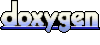 1.6.3
1.6.3