

#include "Image/PixelsBase.H"Go to the source code of this file.
Defines | |
| #define | PIX_HSV_TO_RGB_COMMON(H, S, V, R, G, B) |
| #define | PIX_RGB_TO_HSV_COMMON(R, G, B, H, S, V, NORM) |
| #define | PIX_HSV_TO_H2SV1_COMMON(H, S, H1, H2) |
| #define | PIX_HSV_TO_H2SV2_COMMON(H, S, H1, H2) |
| #define | PIX_H2SV1_TO_HSV_SIMPLE_COMMON(H1, H2, H) |
| #define | PIX_H2SV2_TO_HSV_SIMPLE_COMMON(H1, H2, H) |
| #define | PIX_H2SV2_TO_HSV_ROBUST_COMMON(H1, H2, S, H, S_NEW) |
| #define | PIX_RGB_TO_XYZ_OPENCV_COMMON(R, G, B, X, Y, Z) |
| #define | PIX_RGB_TO_XYZ_CIE1931_COMMON(R, G, B, X, Y, Z) |
| #define | PIX_XYZ_TO_RGB_OPENCV_COMMON(X, Y, Z, R, G, B) |
| #define | A_GAMUT_RANGE 186.0F |
| #define | A_GAMUT_MIN -87.0F |
| #define | B_GAMUT_RANGE 203.0F |
| #define | B_GAMUT_MIN -108.0F |
| #define | PIX_XYZ_TO_LAB_OPENCV_COMMON(X, Y, Z, L, A, B) |
| #define | PIX_XYZ_TO_LAB_CIE1931_COMMON(X, Y, Z, L, A, B) |
| #define | PIX_XYZ_TO_LAB_AUGMENT_COMMON(X, Y, Z, L, A, B) |
| #define | PIX_LAB_TO_XYZ_OPENCV_COMMON(L, A, B, X, Y, Z) |
| #define | PIX_LAB_TO_XYZ_CIE1931_COMMON(L, A, B, X, Y, Z) |
Basic pixel types version 2.0
Definition in file PixelsCommonDef.H.
| #define A_GAMUT_RANGE 186.0F |
XYZ to CIE Lab - OpenCV XYZ
This is the Lab conversion using OpenCV XYZ color space as a basis. Use the OpenCV XYZ and Lab in conjunction to create the OpenCV version of Lab Color space.
L - Is a chroma measure that encapsulates saturation and intensity. a - Is basically a Red/Green color opponent. b - Is basically a Blue/Yellow color opponent
Definition at line 519 of file PixelsCommonDef.H.
| #define PIX_H2SV1_TO_HSV_SIMPLE_COMMON | ( | H1, | |||
| H2, | |||||
| H | ) |
| #define PIX_H2SV2_TO_HSV_ROBUST_COMMON | ( | H1, | |||
| H2, | |||||
| S, | |||||
| H, | |||||
| S_NEW | ) |
H2SV2 to HSV ROBUST Convert H2SV2 to HSV using a robust method that allows us to deal with H1 and H2 being adjusted independantly. If they are never adjusted independantly, then use the simple version
The main difference here from simple is that: (1) We compute xp and replace H1 with it (2) We compute a new saturation term S_NEW
What makes this robust is that the H1 and H2 coordinates do not have to match up with the orignal unit coordinates. Instead we compute a slope term and figure out where it should intersect the original unit coordinates
Saturation may be reduced if we are too far from a viable color coordinate and have to transform to much.
General Computations: m: The slope of the H1/H2 lines xp: The Adjusted H1 (x value)
Definition at line 400 of file PixelsCommonDef.H.
| #define PIX_H2SV2_TO_HSV_SIMPLE_COMMON | ( | H1, | |||
| H2, | |||||
| H | ) |
| #define PIX_HSV_TO_H2SV1_COMMON | ( | H, | |||
| S, | |||||
| H1, | |||||
| H2 | ) |
if(S == 0) \ { \ H1 = clamped_convert<T>(0.5); \ H2 = clamped_convert<T>(0.5); \ } \ else \ { \ if(H > 180) \ { \ H2 = clamped_convert<T>((H - 180)/180); \ if(H > 270) H1 = clamped_convert<T>((H - 270)/180); \ else H1 = clamped_convert<T>(1 - (H - 90)/180); \ } \ else \ { \ H2 = clamped_convert<T>(1 - H/180); \ if(H > 90) H1 = clamped_convert<T>(1 - (H - 90)/180); \ else H1 = clamped_convert<T>(0.5 + H/180); \ } \ }
HSV to H2SV1 We convert HSV to H2SV1 (or H2SV2 etc) by converting hue which is in radial coordinates 0 - 360 and converting it to cartesian coordinates
The precise coordinate transform is flexable, so long as it is invertable here, we treat r (hue) as falling along a straight line. We could also in another method treat it as if it is on a circle.
--> All final values normalize from 0 to 1
Definition at line 277 of file PixelsCommonDef.H.
| #define PIX_HSV_TO_H2SV2_COMMON | ( | H, | |||
| S, | |||||
| H1, | |||||
| H2 | ) |
if(S == 0) \ { \ H1 = clamped_convert<T>(0.5); \ H2 = clamped_convert<T>(0.5); \ } \ else \ { \ if(H > 120) \ { \ H2 = clamped_convert<T>((H - 120)/240); \ if(H > 240) H1 = clamped_convert<T>((H - 240)/180); \ else H1 = clamped_convert<T>(1 - (H - 60)/180); \ } \ else \ { \ H2 = clamped_convert<T>(1 - H/120); \ if(H > 60) H1 = clamped_convert<T>(1 - (H - 60)/180); \ else H1 = clamped_convert<T>((2.0/3.0) + H/180); \ } \ }
HSV to H2SV2 We convert HSV to H2SV1 (or H2SV2 etc) by converting hue which is in radial coordinates 0 - 360 and converting it to cartesian coordinates
The precise coordinate transform is flexable, so long as it is invertable here, we treat r (hue) as falling along a straight line. We could also in another method treat it as if it is on a circle.
This variant is designed to make H1 and H2 mimmic R/G B/Y opponencies Thus:
(1) H1 is 0 at Blue and 1 at Yellow (2) H2 is 0 at Green and 1 at Red
--> All final values normalize from 0 to 1
Note: We can also use these templates on HSL color space since HSV and HSL have the exact same basis for hue.
Definition at line 321 of file PixelsCommonDef.H.
| #define PIX_HSV_TO_RGB_COMMON | ( | H, | |||
| S, | |||||
| V, | |||||
| R, | |||||
| G, | |||||
| B | ) |
RGB to HSV
RGB is converted from HSV in a simple way
I. Get some easy work done: (1) If Value V = 0, then we are done, color is black set R,G,B to 0 (2) If Saturation S = 0, no color is dominant, set to some gray color
II. Hue is valued from 0 to 360, we chunk the space into 60 degree increments. At each 60 degrees we use a slightly different formula. In general we will assign and set R,G and B exclusively as:
(1) We set the most dominant color:
(a) If H is 300 -> 60 , set R = V (b) If H is 60 -> 180, set G = V (c) If H is 180 -> 300, set B = V
(2) The least dominant color is set as:
pv = Value * ( 1 - Saturation )
(3) The last remaining color is set as:
Either:
(a) qv = Value * ( 1 - Saturation * (Hue/60) - floor(Hue/60)) (b) tv = Value * ( 1 - Saturation * ( 1 - ((Hue/60) - floor(Hue/60))))
III. Clean up, here we allow for i to be -1 or 6 just in case we have a very small floating point error otherwise, we have an undefined input.
IV. Normalize R,G and B from 0 to 255.
Note: S and V should be normalized between 0 and 1 prior to using this template. H should be its normal 0 to 360. You can do this using the built in limit definitions:
const double new_v = v / HSV_V_UPPER; // Normalize from 0 to 1 const double new_s = s / HSV_S_UPPER; // Normalize from 0 to 1
Definition at line 97 of file PixelsCommonDef.H.
| #define PIX_LAB_TO_XYZ_CIE1931_COMMON | ( | L, | |||
| A, | |||||
| B, | |||||
| X, | |||||
| Y, | |||||
| Z | ) |
const double LL = L * 100.0F/255.0F; \ const double AA = A - 128.0F; \ const double BB = B - 128.0F; \ const double d = 6.0F/29.0F; \ const double ds = d*d; \ const double n = 16.0F/116.0F; \ const double Xn = 255.0F*0.49F + 255.0F*0.31F + 255.0F*0.2F; \ const double Yn = 255.0F*0.1769F + 255.0F*0.8124F + 255.0F*0.0107F; \ const double Zn = 255.0F*0.0F + 255.0F*0.0099F + 255.0F*0.9901F; \ const double Fy = (LL + 16)/116; \ const double Fx = Fy + AA/500.0F; \ const double Fz = Fy - BB/200.0F; \ if(Fy > d) Y = Yn*pow(Fy,3); \ else Y = (Fy - n)*3*ds*Yn; \ if(Fx > d) X = Xn*pow(Fx,3); \ else X = (Fx - n)*3*ds*Xn; \ if(Fz > d) Z = Zn*pow(Fz,3); \ else Z = (Fz - n)*3*ds*Zn; \
Lab to CIE XYZ - CIE XYZ
This is the Lab conversion using OpenCV XYZ color space as a basis. Use the OpenCV XYZ and Lab in conjunction to create the OpenCV version of Lab Color space.
L - Is intensity. a - Is basically a Red/Green color opponent. b - Is basically a Blue/Yellow color opponent
Definition at line 663 of file PixelsCommonDef.H.
| #define PIX_LAB_TO_XYZ_OPENCV_COMMON | ( | L, | |||
| A, | |||||
| B, | |||||
| X, | |||||
| Y, | |||||
| Z | ) |
const double LL = L * 100.0F/255.0F; \ const double AA = ((A/255.0F) * A_GAMUT_RANGE + A_GAMUT_MIN); \ const double BB = ((B/255.0F) * B_GAMUT_RANGE + B_GAMUT_MIN); \ const double d = 6.0F/29.0F; \ const double ds = d*d; \ const double n = 16.0F/116.0F; \ const double Xn = 255.0F*0.412453F + 255.0F*0.357580F + 255.0F*0.180423F;\ const double Yn = 255.0F*0.212671F + 255.0F*0.715160F + 255.0F*0.072169F;\ const double Zn = 255.0F*0.019334F + 255.0F*0.119193F + 255.0F*0.950227F;\ const double Fy = (LL + 16)/116; \ const double Fx = Fy + AA/500.0F; \ const double Fz = Fy - BB/200.0F; \ if(Fy > d) Y = Yn*pow(Fy,3); \ else Y = (Fy - n)*3*ds*Yn; \ if(Fx > d) X = Xn*pow(Fx,3); \ else X = (Fx - n)*3*ds*Xn; \ if(Fz > d) Z = Zn*pow(Fz,3); \ else Z = (Fz - n)*3*ds*Zn; \
Lab to CIE XYZ - OpenCV XYZ
This is the Lab conversion using OpenCV XYZ color space as a basis. Use the OpenCV XYZ and Lab in conjunction to create the OpenCV version of Lab Color space.
L - Is intensity. a - Is basically a Red/Green color opponent. b - Is basically a Blue/Yellow color opponent
Definition at line 630 of file PixelsCommonDef.H.
| #define PIX_RGB_TO_HSV_COMMON | ( | R, | |||
| G, | |||||
| B, | |||||
| H, | |||||
| S, | |||||
| V, | |||||
| NORM | ) |
HSV to RGB
HSV is converted from RGB in a simple way
I. First compute the base H,S and V
(1) H - Hue if Color1 is Max then H = ( Color2 - Color3 ) / ( Max - Min ) (2) S - Saturation is S = Max - Min / Max; (3) V - Value is V = max of either R,G or B
II. Normalize the values
General H,S,V has ranges: 0 < Hue < 360 0 < Sat < 100 0 < Val < 255
(1) H - Hue: if Red H *= 60 if Green H += 2; H *= 60 if Blue H += 4; H *= 60 In essence this forces the recognizable 0-360 value seen in hue (2) S - May be S *= 100 , I like in some cases to keep it from 0 to 1 (3) V - is V *= 255
there are some other bells and whistles to take care of divide by zero conditions and other such singularities. For instance if Max = Min then we need to fudge hue
Note: Set NORM to true for normal HSV conversions. This will make the values use normal HSV range. Setting NORM to false forces H,S and V to range between 0 and 1. This is useful if next you will convert to H2SV color space.
R, G and B are assumed to be between 0 and 255.
Definition at line 203 of file PixelsCommonDef.H.
| #define PIX_RGB_TO_XYZ_CIE1931_COMMON | ( | R, | |||
| G, | |||||
| B, | |||||
| X, | |||||
| Y, | |||||
| Z | ) |
| #define PIX_RGB_TO_XYZ_OPENCV_COMMON | ( | R, | |||
| G, | |||||
| B, | |||||
| X, | |||||
| Y, | |||||
| Z | ) |
X = R*0.412453F + G*0.357580F + B*0.180423F; \ Y = R*0.212671F + G*0.715160F + B*0.072169F; \ Z = R*0.019334F + G*0.119193F + B*0.950227F;
RGB to OpenCV XYZ
This is the XYZ Color space from CIE with the matrix used by OpenCV. It is very similar to the original one developed by CIE in 1931.
Definition at line 478 of file PixelsCommonDef.H.
| #define PIX_XYZ_TO_LAB_AUGMENT_COMMON | ( | X, | |||
| Y, | |||||
| Z, | |||||
| L, | |||||
| A, | |||||
| B | ) |
const double i = 1.0F /3.0F; \ const double n = 16.0F/116.0F; \ const double t = 0.00885645F; \ const double s = 7.78704F; \ const double Xn = 255.0F*0.412453F + 255.0F*0.357580F + 255.0F*0.180423F;\ const double Yn = 255.0F*0.212671F + 255.0F*0.715160F + 255.0F*0.072169F;\ const double Zn = 255.0F*0.019334F + 255.0F*0.119193F + 255.0F*0.950227F;\ const double X1 = X/Xn; \ const double Y1 = Y/Yn; \ const double Z1 = Z/Zn; \ double X2,Y2,Z2; \ if(X1 > t) X2 = pow(X1,i); \ else X2 = s*X1 + n; \ if(Y1 > t) Y2 = pow(Y1,i); \ else Y2 = s*Y1 + n; \ if(Z1 > t) Z2 = pow(Z1,i); \ else Z2 = s*Z1 + n; \ L = (116.0F * Y2 - 16.0F) * 255.0F/100.0F; \ if(Y2 > X2) A = (500.0F * (X2 - Y2)) + 128.0F; \ else A = (500.0F * (X2 - Y2)) + 128.0F; \ B = (200.0F * (Y2 - Z2)) + 128.0F;
XYZ to CIE Lab - Augmented to Favor Red (Experimental)
This is the Lab conversion using OpenCV XYZ color space as a basis. Use the OpenCV XYZ and Lab in conjunction to create the OpenCV version of Lab Color space.
L - Is a chroma measure that encapsulates saturation and intensity. a - Is basically a Red/Green color opponent. b - Is basically a Blue/Yellow color opponent
Definition at line 593 of file PixelsCommonDef.H.
| #define PIX_XYZ_TO_LAB_CIE1931_COMMON | ( | X, | |||
| Y, | |||||
| Z, | |||||
| L, | |||||
| A, | |||||
| B | ) |
const double i = 1.0F /3.0F; \ const double n = 16.0F/116.0F; \ const double t = 0.00885645F; \ const double s = 7.78704F; \ const double Xn = 255.0F*0.49F + 255.0F*0.31F + 255.0F*0.2F; \ const double Yn = 255.0F*0.1769F + 255.0F*0.8124F + 255.0F*0.0107F; \ const double Zn = 255.0F*0.0F + 255.0F*0.0099F + 255.0F*0.9901F; \ const double X1 = X/Xn; \ const double Y1 = Y/Yn; \ const double Z1 = Z/Zn; \ double X2,Y2,Z2; \ if(X1 > t) X2 = pow(X1,i); \ else X2 = s*X1 + n; \ if(Y1 > t) Y2 = pow(Y1,i); \ else Y2 = s*Y1 + n; \ if(Z1 > t) Z2 = pow(Z1,i); \ else Z2 = s*Z1 + n; \ L = (116.0F * Y2 - 16.0F) * 255.0F/100.0F; \ A = (500.0F * (X2 - Y2)) + 128.0F; \ B = (200.0F * (Y2 - Z2)) + 128.0F;
XYZ to CIE Lab - CIE 1931
This is the Lab conversion using CIE 1931 XYZ color space as a basis. Use the CIE 1931 XYZ and Lab in conjunction to create the basic CIE version of Lab Color space.
L - Is intensity. a - Is basically a Red/Green color opponent. b - Is basically a Blue/Yellow color opponent
Definition at line 559 of file PixelsCommonDef.H.
| #define PIX_XYZ_TO_LAB_OPENCV_COMMON | ( | X, | |||
| Y, | |||||
| Z, | |||||
| L, | |||||
| A, | |||||
| B | ) |
const double i = 1.0F /3.0F; \ const double n = 16.0F/116.0F; \ const double t = 0.00885645F; \ const double s = 7.78704F; \ const double Xn = 255.0F*0.412453F + 255.0F*0.357580F + 255.0F*0.180423F;\ const double Yn = 255.0F*0.212671F + 255.0F*0.715160F + 255.0F*0.072169F;\ const double Zn = 255.0F*0.019334F + 255.0F*0.119193F + 255.0F*0.950227F;\ const double X1 = X/Xn; \ const double Y1 = Y/Yn; \ const double Z1 = Z/Zn; \ double X2,Y2,Z2; \ if(X1 > t) X2 = pow(X1,i); \ else X2 = s*X1 + n; \ if(Y1 > t) Y2 = pow(Y1,i); \ else Y2 = s*Y1 + n; \ if(Z1 > t) Z2 = pow(Z1,i); \ else Z2 = s*Z1 + n; \ L = (116.0F * Y2 - 16.0F) * 255.0F/100.0F; \ A = ((500.0F * (X2 - Y2) - A_GAMUT_MIN)/A_GAMUT_RANGE)*255.0F; \ B = ((200.0F * (Y2 - Z2) - B_GAMUT_MIN)/B_GAMUT_RANGE)*255.0F;
Definition at line 525 of file PixelsCommonDef.H.
| #define PIX_XYZ_TO_RGB_OPENCV_COMMON | ( | X, | |||
| Y, | |||||
| Z, | |||||
| R, | |||||
| G, | |||||
| B | ) |
R = X*3.240479F - Y*1.53715F - Z*0.498535F; \ G = -1.0F*X*0.969256F + Y*1.875991F + Z*0.041556F; \ B = X*0.055648F - Y*0.204043F + Z*1.057311F;
OpenCV XYZ to RGB
This is the XYZ Color space from CIE with the matrix used by OpenCV. It is very similar to the original one developed by CIE in 1931.
Definition at line 502 of file PixelsCommonDef.H.
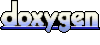 1.6.3
1.6.3