

This file defines the non-inline member functions of the lobot::Map class. More...
#include "Robots/LoBot/slam/LoMap.H"#include "Robots/LoBot/slam/LoOccGrid.H"#include "Robots/LoBot/slam/LoCoords.H"#include "Robots/LoBot/slam/LoSlamParams.H"#include "Robots/LoBot/config/LoConfigHelpers.H"#include "Robots/LoBot/util/LoGL.H"#include "Robots/LoBot/util/LoMath.H"#include "Robots/LoBot/misc/LoTypes.H"#include "Robots/LoBot/misc/singleton.hh"#include "Robots/LoBot/util/triple.hh"#include <GL/glu.h>#include <GL/gl.h>#include <boost/bind.hpp>#include <string>#include <algorithm>#include <functional>#include <iterator>
Go to the source code of this file.
Functions | |
| static unsigned char | lobot::log_odds_to_byte (float log_odds) |
| static void | lobot::trigger_pose_hook (const Map::PoseHook &H, const Pose &p) |
This file defines the non-inline member functions of the lobot::Map class.
Definition in file LoMap.C.
| GLColor m_border_color |
| bool m_draw_border |
This setting controls whether we want to draw a border around the map's drawing area within the Robolocust UI. Usually, all drawables have borders drawn around them so that they are clearly demarcated from each other. However, in some cases, we may not want these borders around the map. By default, this flag is on, i.e., a border is drawn.
| bool m_draw_labels |
| bool m_draw_pose |
| float m_grid_color |
If the grid is drawn, it will rendered in a light gray color so as to not interfere visually with the other things on the map. This setting specifies the gray level to use when rendering the map. This setting's value is expected to be a unitless number in the range zero to one. Lower values will result in a darker grid, higher numbers in a lighter grid.
| float m_grid_spacing |
To allow users to better make out the map's dimensions and relative distances between objects, we can draw a grid. This setting can be used to specify the size of the grid's cells, which are all square.
The value of this setting should be a floating point number. Its units are millimeters. If the grid spacing is a negative number, the grid will not be drawn. By default, the grid spacing is set to -1 and the grid is not drawn.
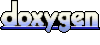 1.6.3
1.6.3