

The iLab Neuromorphic Vision C++ Toolkit - Copyright (C) 2001-2005 by the University of Southern California (USC) and iLab at USC.
Major portions of the iLab Neuromorphic Vision C++ Toolkit are protected under the U.S. patent ``Computation of Intrinsic Perceptual Saliency in Visual Environments, and Applications'' by Christof Koch and Laurent Itti, California Institute of Technology, 2001 (patent pending; application number 09/912,225 filed July 23, 2001; see http://pair.uspto.gov/cgi-bin/final/home.pl for current status)
This file is part of the iLab Neuromorphic Vision C++ Toolkit.
The iLab Neuromorphic Vision C++ Toolkit is free software; you can redistribute it and/or modify it under the terms of the GNU General Public License as published by the Free Software Foundation; either version 2 of the License, or (at your option) any later version.
The iLab Neuromorphic Vision C++ Toolkit is distributed in the hope that it will be useful, but WITHOUT ANY WARRANTY; without even the implied warranty of MERCHANTABILITY or FITNESS FOR A PARTICULAR PURPOSE. See the GNU General Public License for more details.
You should have received a copy of the GNU General Public License along with the iLab Neuromorphic Vision C++ Toolkit; if not, write to the Free Software Foundation, Inc., 59 Temple Place, Suite 330, Boston, MA 02111-1307 USA.
Table of contents:
This toolkit provides a number of C++ classes to assist you in developing neuromorphic vision algorithms. Neuromorphic algorithms are motivated by and closely follow the architecture of biological brains.
Originally, this toolkit was developed to implement our model of bottom-up, saliency-based visual attention, as described in the following scientific articles (all available in PDF format from http://iLab.usc.edu):
L. Itti, C. Koch, E. Niebur, A Model of Saliency-Based Visual Attention for Rapid Scene Analysis, IEEE Transactions on Pattern Analysis and Machine Intelligence, Vol. 20, No. 11, pp. 1254-1259, Nov 1998.
L. Itti, Models of Bottom-Up and Top-Down Visual Attention, California Institute of Technology, Jan 2000. [Ph.D. Thesis]
L. Itti, C. Koch, A saliency-based search mechanism for overt and covert shifts of visual attention, Vision Research, Vol. 40, No. 10-12, pp. 1489-1506, May 2000.
L. Itti, C. Koch, Computational Modeling of Visual Attention, Nature Reviews Neuroscience, Vol. 2, No. 3, pp. 194-203, Mar 2001.
and many others (see web site, under 'publications').
The model takes an input color image or video sequence and predicts which locations in this image will attract our visual attention (that is, are conspicuous, or 'salient'). It replicates processing in posterior parietal cortex and other brain areas along the dorsal visual stream in the primate brain. The model includes a bottom-up (image-based) computation of low-level color, intensity, orientation and motion features, as well as a non-linear spatial competition which enhances salient locations in each of these feature channels. All feature channels feed into a unique scalar ``saliency map'' which controls where to next focus attention onto. Because it includes a detailed low-level vision front-end, the model has been applied not only to laboratory stimuli, but also to a wide variety of natural scenes. In addition to predicting a wealth of psychophysical experiments, the model demonstrates remarkable performance at detecting salient objects in outdoors imagery --- sometimes exceeding human performance --- despite wide variations in imaging conditions, targets to be detected, and environments.
The toolkit makes use of a number of advanced C++ programming techniques, which are intended to make use of its various components easier and more flexible to the knowledgeable programmer. While this brings many advantages described below, one drawback is that some of the constructs and techniques employed may be unfamiliar to the inexperienced programmer. If you are only moderately familiar with C++, we urge you to very carefully read the book "The C++ Programming Language" (Third Edition or Special Edition), by Bjarne Stroustrup Addison-Wesley, ISBN 0-201-88954-4 or 0-201-70073-5. See http://www.research.att.com/~bs/3rd.html for details.
To get started, please see the online documentation at http://iLab.usc.edu/sdoc/html/ (use the same username/pass as you used to obtain this code). Make sure you read all of the introductory pages (links to them are both on the front page and on the side bar, under "Related pages"). Once you have read those, a good way to get accustomed to the code base is to browse through the class hierarchy and click on the name of any highlighted entity you may not be familiar with. Also, be sure to check the online repository browser, which will allow you to check the full edit history of every source file, at
http://ilab.usc.edu/cgi-bin/secure/viewcvs.cgi/trunk/saliency/
(same username/pass as for the documentation).
Also, a wrapper to "man" is provided and named saliency/bin/mn; once you have saliency/bin in you path, you can use it just like "man" to view documentation about a class or file as a man page; for example:
mn lcd
mn FrameGrabber.H
and so on. The actual man pages reside in saliency/doc/man and are created when you type "make doc" from within saliency/src/.
The easiest way to obtain the latest revision of the source code is from our Subversion repository. Subversion (abbreviated SVN, homepage http://subversion.tigris.org) is a version control system designed as a new-and-improved replacement for CVS.
Subversion allows several programmers to simultaneously work on the same code and that will keep track of all changes made; to achieve that, the master copy of the source code is maintained in a central database, and the various programmers download a working copy of the code to their various machines and home directories. After they have modified the code and the modifications work, they post their changes back to the master repository for everyone to enjoy.
You can see the contents of our neuromorphic vision toolkit subversion repository through a web interface at:
http://ilab.usc.edu/cgi-bin/secure/viewcvs.cgi/trunk/saliency/
(Be assured that although the URL contains 'viewcvs', you are indeed looking at a subversion (svn) repository, not a cvs one. The 'viewcvs' web interface works with both CVS and svn repositories).
This will allow you to see the various revisions, who made them and when, and to highlight differences between various versions of the code. You should not use this to download the code; rather follow these instructions:
Go to the directory where you want to install the source code. Then type:
svn checkout svn://ilab.usc.edu/trunk/saliency
this will download the entire source tree.
You can now start editing the code (see below for the various subdirectories). Once you have made changes and have tested that everything compiles fine and works ok, you can check which files you have modified locally by typing:
svn status
Once you are satisfied that your changes are ready for the world to see, you can post them by issuing (from the directory where you have made changes):
svn commit -m"short message describing what you did"
If someone else has modified the same source code as you have, svn will refuse to commit your changes and ask you to first update your source to the latest subversion repository revision; you do that by typing:
svn update
When you do 'svn update', subversion will try to merge other people's into your own working copy. Usually this is fully automatic, unless you have been editing exactly the same lines in a file as someone else has (you should then talk to that person to figure out why both of you are editing the same code, since usually different people will work on different parts of the code!). In this case, subversion will notify you that there has been a conflict by printing a 'C' next to the offending file's name during your 'svn update'. Subversion's approach to conflicts is more user-friendly than CVS's approach -- in particular, it won't let you commit a file containing those pesky >>>>>>>> conflict markers by accident. With subversion, you must explicitly notify svn after you've resolved the conflict, by using the 'svn resolved' command.
If there has been a conflict, subversion puts three extra files in your working copy:
filename.mine [contains just your local modifications] filename.r5000 [the base file against which you made local mods] filename.r5001 [the latest version on the server]
where '5000' is the revision against which you had made local modifications, and '5001' is the latest revision on the server.
You can do one of three things to fix the conflict:
Once you are done fixing the conflict, you must inform svn of this by doing 'svn resolved <filename>'.
Then, you can commit any remaining changes in <filename> to the server with another 'svn commit', BUT... be sure to first run 'svn diff' on the file in question, to make sure you really know which changes you have added.
Subversion will safely ignore all files that have not been explicitly added to the repository; these include your .o files, editor backups, and so on. So it is not necessary to clean up those files before doing a 'svn commit'.
In summary, the recommended strategy for smooth interaction with the source tree is:
svn commit -m"fixed bug with lowPass3()" Image_FilterOps.C
svn commit -m"new compute() function" myStuff.H myStuff.C
PLEASE DO NOT USE THE FOLLOWING UNLESS YOU REALLY KNOW WHAT YOU ARE DOING!
To add a new file to the repository, you need to tell svn by doing:
svn add newfile
this will schedule the file for addition; it will actually be added when you next commit.
To remove a file from the repository, do
svn delete file
and it will be deleted when you next commit. Deleted files aren't really gone forever; they can still be retrieved by doing an 'svn checkout' with an older date or revision number.
To add a new subdirectory
svn mkdir newdir
svn commit -m"created newdir"
To remove a directory: unlike in CVS, this is actually possible in subversion. It's the same as deleting a file:
svn delete somedir
To rename a file or directory: this is another thing that was not possible in CVS, but is trivial in subversion:
svn move name1 name2
Subversion allows you to use arbitrarily-named properties to associate any user-specified content with versioned files (can be text, or other MIME types... so e.g. it's possible to put images into an svn property). Changes to properties are versioned just like changes to file contents.
The main subcommands associated with properties are the following:
svn proplist -v <filename> svn propset <property-name> <property-value> <filename> svn propget <property-name> <filename> svn propedit <property-name> <filename> svn propdel <property-name> <filename>
svn: None of the environment variables SVN_EDITOR, VISUAL or
EDITOR is set, and no 'editor-cmd' run-time configuration
option was found
export SVN_EDITOR="emacs -nw" (in sh or bash)
or
setenv SVN_EDITOR "emacs -nw" (in csh or tcsh)
For example:
cd /path/to/saliency
svn propedit svn:ignore . (brings up an emacs window for editing the property)
svn proplist -v .
--> Properties on '.':
svn:ignore : Makefile
Makefile.local
TAGS
autom4te-2.5x.cache
autom4te.cache
build
config.log
config.status
depoptions
inst
mexopts.sh
(The svn:ignore property is equivalent to the old .cvsignore files.)
svn proplist -v src/Image/Image.H
--> Properties on 'src/Image/Image.H':
svn:keywords : Author Date Id Revision
svn:eol-style : native
svn proplist -v devscripts/extract_templates.tcl
--> Properties on 'devscripts/extract_templates.tcl':
svn:executable : *
svn:keywords : Author Date Id Revision
svn:eol-style : native
Properties can have any name; for example you could associate copyright information with a file like this:
svn propset copyright 'Copyright (2005)...' foofile
But there are also some 'magic' properties that start with the svn: prefix, and these have a special meaning to svn...
svn:ignore -- just like the .cvsignore files. The most common use for svn:ignore is likely to be when you add a new executable that will get built in the bin/ directory -- since of course we don't want to check binary executables in to the svn repository, svn will show that it doesn't recognize the new executable by indicating it with a '?' when you run "svn status". Suppose the new executable is named bin/myprog. Then, initially we have the following:
$ svn status
? bin/myprog
You can avoid that noise by adding myprog to the svn:ignore property of the bin directory... e.g.,
$ svn propedit svn:ignore bin
(brings up an editor window with the list of items in
svn:ignore, just add 'myprog' to that list; if you get an error
message, then see the NOTE above about setting one of the
SVN_IGNORE, VISUAL, or EDITOR environment variables)
$ svn proplist -v bin
Properties on 'bin':
svn:ignore : BeobotLauncher
CINNICanova
CINNICinteract
CINNICstats
CINNICtest
...
(lists all properties and their current values for bin)
$ svn status
M bin
(now no longer shows a '?' for myprog, but shows a " M" for bin,
indicating that bin has locally-changed properties)
$ svn commit -m"Added myprog to svn:ignore for bin." bin
(commits the changed property)
svn:keywords -- specifies which RCS keywords get substituted; unlike CVS, this property defaults to being empty, which means that people either have to remember to set svn:keywords explicitly e.g.
svn propset svn:keywords "Author Date Id Revision HeadURL" foo.C
or can add some lines to $HOME/.subversion/config to make svn:keywords get set automatically anytime you 'svn add' a new file that has a particular filename extension.
We recommend that developers who plan to contribute code to our subversion repository add lines similar to the following to the end of their ~/.subversion/config file:
[miscellany]
enable-auto-props = yes
[auto-props]
*.[cC] = svn:eol-style=native;svn:keywords=Author Date Id Revision HeadURL
*.[hH] = svn:eol-style=native;svn:keywords=Author Date Id Revision HeadURL
*.cc = svn:eol-style=native;svn:keywords=Author Date Id Revision HeadURL
*.cpp = svn:eol-style=native;svn:keywords=Author Date Id Revision HeadURL
*.hh = svn:eol-style=native;svn:keywords=Author Date Id Revision HeadURL
*.hpp = svn:eol-style=native;svn:keywords=Author Date Id Revision HeadURL
*.html = svn:eol-style=native;svn:keywords=Author Date Id Revision HeadURL
*.m = svn:eol-style=native;svn:keywords=Author Date Id Revision HeadURL
*.pl = svn:eol-style=native;svn:executable;svn:keywords=Author Date Id Revision HeadURL
*.py = svn:eol-style=native;svn:executable;svn:keywords=Author Date Id Revision HeadURL
*.sh = svn:eol-style=native;svn:executable;svn:keywords=Author Date Id Revision HeadURL
*.tcl = svn:eol-style=native;svn:executable;svn:keywords=Author Date Id Revision HeadURL
*.txt = svn:eol-style=native;svn:keywords=Author Date Id Revision HeadURL
*.xml = svn:eol-style=native;svn:keywords=Author Date Id Revision HeadURL
*.xsl = svn:eol-style=native;svn:keywords=Author Date Id Revision HeadURL
Makefile* = svn:eol-style=native;svn:keywords=Author Date Id Revision HeadURL
*.gif = svn:mime-type=image/gif
*.jpg = svn:mime-type=image/jpeg
*.png = svn:mime-type=image/png
svn:executable -- doesn't matter what the content of this property is, but if it is present, then svn knows to chmod +x the file when checking it out
svn:special -- for now, the only thing this is used for is for storing symlinks in the svn repo... e.g.,
ln -s devscripts scripts
svn add scripts
svn proplist -v scripts
--> Properties on 'scripts':
svn:special : *
svn revert scripts
rm scripts
The full tree contains the following (you may not get all of this):
README this file
src/ source code (historical note [2005-06-12]: the current src/
directory was renamed from src3/, which itself was a
descendent of earlier src2/ and src/ directories, all of
which are available from earlier revisions of the
subversion repository)
src/Util/
src/Image/
src/Raster/
src/Component/
src/agentMinder/
src/qt/
as of 2005-06, we are currently undergoing a transition
to split the source code into subdirectories consisting
of logically related modules
notes/ various (mostly obsolete) documentation and research notes;
don't worry too much about it, everything you need is in
the present README;
devscripts/ shell scripts and other resources used in the course of
maintaining the source code repository, see
devscripts/README for more details
doc/ if you do 'make doc', then the resulting output will go
in doc/html, doc/latex, doc/man, doc/rtf
bin/ executables; this is where the results of your compilation will
be; everything that remains there after a 'make clean'
is a shell or perl script that was written to do various
batch processing;
params/ learning parameters for specialization of the system to one
given visual search task (e.g., detecting traffic
signs);
tests/ a test suite consisting of blackbox and whitebox tests
to verify the behavior of different components of our
toolkit; to run, do 'cd tests; ./run_test_suite.tcl'
(takes ~30 seconds on a 2.8GHz Xeon), or do 'cd tests;
./run_testlong_suite.tcl' (takes ~300 seconds)
matlab/ some Matlab code for the new version of the oriented filters
(under development; to be used in conjunction with
Roberto Manduchi's steerable-scalable filter
optimization code).
Use the following steps to build the executables from source:
cd saliency ### switch to the source code's directory
./configure --help ### to see a list of possible configuration options
./configure ### run the configure script with optional options
### e.g. ./configure --prefix=/usr/local
### or ./configure --enable-mmx --enable-sse
### or ./configure --enable-mem-debug
make
make test ### optional test if you want to run the test suite
make testlong ### optional more stringent tests, takes long time
will compile the core executables (see below) and place them in the bin/ subdirectory of the installation location you chose with the configure script (default will be saliency/bin/ in your working saliency directory). You should have zero errors and zero warnings.
make core ### just a few core programs if you get some errors
### about missing libs when you just type "make".
### The core programs should not require
### unusual or exotics libs (like FireWire, etc)
make all ### build everything
If you run 'make test', be aware that some of the tests unfortunately rely on the specific way that Intel processors do floating-point computations; so if you're running on a different processor, you may see some test failures due to this fact.
There are additional targets for make, which will require some nonstandard software packages to compile. These include:
make -> only builds the base executables (into saliency/bin/) make base -> same as above make core -> builds only core programs that don't need funny libs make bot -> builds beobot-related executables make mex -> builds Matlab MEX files make gtk -> builds GTK-dependent executables make sdl -> builds SDL-dependent executables make qt -> builds Qt-dependent executables make mpeg -> builds MPEG-related executables make tprogs -> builds test programs make all -> builds everything except for mex make xml -> builds all Xerces-C XML library dependent stuff make doc -> builds the doxygen documentation into ../doc make doc-latex -> builds the doxygen LaTeX doc into ../doc
See Makefile.in for the current list of possible targets.
On SMP machines, you may use the provided "mk" script (in saliency/bin/) to enable parallel compilation. For example (assuming that saliency/bin/ is in your path), typing:
mk all
on a dual-CPU machine will make everything, running two jobs in parallel throughout the build process. On an n-CPU machine it will run n compilation jobs in parallel. mk passes all its arguments to make, so it has the same syntax.
We use an autoconf-controlled build system (see the 4.5. Using autoconf to control the build process section below) to detect and handle OS differences, but currently most things are heavily aimed at Linux, and may not work at all under different systems (although with the configure script you should at least expect some message hinting at the reason for the failure). Most of the code should compile on other Unix architectures, including Mac OS X (10.2 or greater) and the Cygwin environment under Windows.
If you run into problems building the software on a non-Linux system, you might try the following types of modifications:
If you are able to tweak things to get the software to build under a new system, please consider moving those tweaks into the configure.ac template script and contributing your changes back to our subversion repository, so that others with similar systems can benefit from your changes.
The operating system principally used for development of the iLab Neuromorphic Vision C++ Toolkit is Mandriva Linux.
Under Mandriva, make sure that you setup the following media sources:
Then you can use the uprmi system to download and install additional packages and their dependencies automatically.
As of Mandriva 2009.1, the following packages should be installed (for a 64-bit distribution, you can easily guess the corresponding names for 32-bit):
urpmi emacs
urpmi tcl-devel
urpmi tk-devel
urpmi popt-devel
urpmi bzip2-devel
urpmi ffmpeg-devel
urpmi fftw-devel
urpmi gsl-devel
urpmi blas-devel
urpmi lapack-devel
urpmi avc1394-devel
# pick one, as they conflict...
urpmi dc1394-devel
urpmi lib64dc1394_22-devel
urpmi raw1394-utils
urpmi SDL-devel
urpmi SDL_gfx-devel
urpmi SDL_mixer-devel
urpmi SDL_image-devel
urpmi openmpi
urpmi gd-devel
urpmi readline-devel
urpmi termcap-devel
urpmi qwt-devel
urpmi ode-devel
urpmi cwiimote-devel
urpmi bluez-devel
urpmi qt3-devel
urpmi opencv-devel
# and don't forget the essentials:
urpmi xv
urpmi mencoder
urpmi mplayer
urpmi zsh
# needed for ice 3.3.0 (in http://ilab.usc.edu/packages/forall/current/)
urpmi db4.6
urpmi lib64dbcxx4.6
urpmi openssl (should be installed already)
urpmi expat (should be installed already)
rpm -Uvh ice-3.3.0-1.rhel5.noarch.rpm
# In the command below, first run it without the --nodeps and make
# sure you only get complaints about libcrypto, libssl and libdb,
# all of which should be installed already, then
rpm -Uvh --nodeps ice-c++-devel-3.3.0-1.rhel5.x86_64.rpm
ice-libs-3.3.0-1.rhel5.x86_64.rpm
ice-servers-3.3.0-1.rhel5.x86_64.rpm
ice-utils-3.3.0-1.rhel5.x86_64.rpm
Some packages do not have readily available RPMs for Mandriva. Look in saliency/packages for .spec files to make these RPMs for your system yourself.
In order to get the most use out of the toolkit under Mac OS X, you will need to do two things:
Here is an example of packages which I installed on a Leopard macbook, at svn revision 11488 of our code, using manual "fink install" commands (I said yes to install all dependencies when asked):
gcc42 sdl sdl-image sdl-mixer libpng3 libjpeg popt qt3 qt3-designer gsl ffmpeg
then, if you allow yourself to install unstable fink packages from source, you can also get things like fftw3, a recent gcc compiler, etc
To list all installed Fink packages, do "fink list" from a terminal command line -- installed packages will be shown with a "i" at the beginning of the line. To give you some guidance in selecting packages for installation, one of our Mac OS X (10.3) systems has the following packages installed, and is able to build most of the programs in the toolkit:
anacron 2.3-4 Periodic command scheduler apr-ssl-shlibs 0.9.5-15 Apache Portable Runtime apt 0.5.4-37 Advanced front-end for dpkg apt-shlibs 0.5.4-37 Advanced front-end for dpkg arts 1.1.4-22 KDE - analog realtime synthesizer arts-shlibs 1.1.4-22 KDE - arts shared libraries audiofile 0.2.6-10 Audio File Library *Developement Files* audiofile-bin 0.2.6-10 Audio File Library *Binaries* audiofile-shlibs 0.2.6-10 Audio File Library *Shared Libraries* base-files 1.9.2-1 Directory infrastructure bzip2 1.0.2-12 Block-sorting file compressor bzip2-dev 1.0.2-12 Developer files for bzip2 package bzip2-shlibs 1.0.2-12 Shared libraries for bzip2 package cctools 525-1 [virtual package representing the developer tools] cctools-extra 1:495-3 Extra software from cctools cctools-single-module 1.0-1 [virtual package, your dev tools support -single_module] ctan-other-misc 1.0-1 LaTeX macros from CTAN contrib/other/misc directory cvs 1.11.17-1 Version control system cyrus-sasl2-shlibs 2.1.15-23 Cyrus Simple Authentication and Security Layer Library daemonic 20010902-2 Interface to daemon init scripts darwin 7.9.0-1 [virtual package representing the kernel] db42-ssl-shlibs 4.2.52-12 Shared Libraries for db42-ssl debianutils 1.23-11 Misc. utilities specific to Debian (and Fink) detex 2.7-2 Filter to strip TeX commands from a .tex file diffutils 2.8.1-1 Tools to compare files dosunix 1.0.13-1 Converts DOS text files to unix text format dpkg 1.10.21-202 The Debian package manager emacs21 21.2-26 Flexible real-time text editor, v21.2 with X11 support emacsen-common 1.4.13-2 Common facilities for all emacsen esound 0.2.32-4 Enlightened Sound Daemon esound-bin 0.2.32-4 Enlightened Sound Daemon esound-common 0.2.32-4 Enlightened Sound Daemon esound-shlibs 0.2.32-4 Enlightened Sound Daemon expat-shlibs 1.95.7-1 C library for parsing XML file 3.41-1 Determine file type (magic) fileutils 4.1-4 Common shell commands like ls, touch, chmod fink 0.21.3-1 The Fink package manager fink-mirrors 0.21.1.1-1 Mirror infrastructure fink-prebinding 0.7.1-2 Tools for enabling prebinding in Fink gawk 3.1.2-12 The Awk processing language, GNU edition gcc2 2.95.2-1 [virtual package representing the gcc 2.95.2 compiler] gcc2.95 2.95.2-1 [virtual package representing the gcc 2.95.2 compiler] gcc3.1 3.1-1 [virtual package representing the gcc 3.1 compiler] gcc3.3 3.3-1 [virtual package representing the gcc 3.3 compiler] gdbm3-shlibs 1.8.3-1 Shared libraries for gdbm3 package gettext 0.10.40-18 Message localization support gettext-bin 0.10.40-18 Executables for gettext package gettext-dev 0.10.40-18 Developer files for gettext package ghostscript 8.00-3 Interpreter for PostScript and PDF ghostscript-fonts 6.0-3 Standard fonts for Ghostscript gimp-print-shlibs 4.2.5-1 [virtual package representing Apple's install of Gimp Print] glib 1.2.10-18 Common C routines used by Gtk+ and other libs glib-shlibs 1.2.10-18 Common C routines used by Gtk+ and other libs glib2-shlibs 2.2.3-2 GTK+ - low-level core libraries gmp-shlibs 4.1.2-11 Shared libraries for gmp package gnupg 1.2.4-1 Gnu privacy guard - A Free PGP replacement grep 2.4.2-3 Search text files for patterns gtk+ 1.2.10-27 The Gimp Toolkit gtk+-data 1.2.10-27 The Gimp Toolkit gtk+-shlibs 1.2.10-27 The Gimp Toolkit gzip 1.2.4a-6 The gzip file compressor ifmslide 0.45-4 Powerful presentations with PDFLaTeX and LaTeX imagemagick 5.5.1-23 Image manipulation tools kdebase3-ssl 3.1.4-21 KDE - base system kdebase3-ssl-shlibs 3.1.4-21 KDE - base shared libraries kdegames3-base 3.1.4-21 KDE - kdegames base package kdegames3-common 3.1.4-21 KDE - game shared libraries kdelibs3-ssl 3.1.4-22 KDE - essential libraries kdelibs3-ssl-shlibs 3.1.4-22 KDE - essential shared libraries kshisen 3.1.4-21 KDE - Shisen-So - a Mah Jong-like game latex2html 2002-2-1-1 Converts LaTeX documents to HTML lcms-shlibs 1.12-1 Free color management engine in 100K less 381-10 Featureful text pager lesstif-shlibs 1:0.93.18-1 Free implementation of OSF/Motif libart2-shlibs 2.3.16-2 Library for high-performance 2D graphics libiconv 1.9.1-11 Character set conversion library libiconv-bin 1.9.1-11 Executables for libiconv package libiconv-dev 1.9.1-11 Developer files for libiconv package libjpeg 6b-16 JPEG image format handling library libjpeg-bin 6b-16 Executables for libjpeg package libjpeg-shlibs 6b-16 Shared libraries for libjpeg package libmad-shlibs 0.15.0b-2 MPEG audio decoder library libogg-shlibs 1.1-1 Ogg bitstream shared libraries libpng3 1:1.2.5-2 PNG image format handling library libpng3-shlibs 1:1.2.5-2 Shared libraries for libpng3 package libtiff 3.6.1-1 TIFF image format library and tools libtiff-bin 3.6.1-1 Executables for libtiff package libtiff-shlibs 3.6.1-1 Shared libraries for libtiff package libvorbis0-shlibs 1.0.1-1 Vorbis audio codec shared libraries libwww-bin 5.3.2-4 General-purpose Web API written in C for Unix and Windows libwww-shlibs 5.3.2-4 General-purpose Web API written in C for Unix and Windows libxml2-bin 2.6.7-2 XML parsing library, version 2 libxml2-shlibs 2.6.7-2 XML parsing library, version 2 libxslt-shlibs 1.1.4-3 XML stylsheet transformation shared libraries m4 1.4-6 Advanced macro processing language macosx 10.3.9-1 [virtual package representing the system] make 3.79.1-3 Software build tool ncurses 5.3-20031018-2 Full-screen ascii drawing library ncurses-dev 5.3-20031018-2 Development files for ncurses package ncurses-shlibs 5.3-20031018-2 Shared libraries for ncurses package neon24-ssl-shlibs 0.24.7-11 HTTP/WebDAV client library with a C API netpbm-bin 10.12-3 Graphics manipulation programs and libraries netpbm10 10.12-3 Graphics manipulation programs and libraries netpbm10-shlibs 10.12-3 Graphics manipulation programs and libraries nget 0.23-2 Downloader for binary news postings openldap-ssl-shlibs 2.1.22-25 Shared libraries for LDAP openslp-ssl-shlibs 1.0.9a-4 Shared Libraries for OpenSLP + SSL Support openssh 3.7.1p1-1 Secure shell (remote login) client and server openssl 0.9.6m-11 Secure Sockets Layer and general crypto library openssl-shlibs 0.9.6m-11 Secure Sockets Layer and general crypto library openssl097-shlibs 0.9.7d-1 Secure Sockets Layer and general crypto library patch 2.5.4-2 Utility to apply patches to source trees pcre-shlibs 4.2-2 Perl Compatible Regular Expressions Library pdfscreen 1.5-6 Resize LaTeX-produced pdf to fit on computer screen popt 1.7-3 Library for parsing command line options popt-shlibs 1.7-3 Library for parsing command line options ppower4 0.9.4-1 Post-processor for PDF presentations created by pdf(La)TeX python23 1:2.3.3-23 Interpreted, object-oriented language python23-shlibs 1:2.3.3-23 Interpreted, object-oriented language python23-socket 1:2.3.3-23 Socket plugin for python python23-socket-ssl 1:2.3.3-23 Socket plugin for python (SSL version) qt3 3.2.2-12 Cross-Platform GUI application framework qt3-designer 3.2.2-12 Cross-Platform GUI application framework qt3-doc 3.2.2-12 Cross-Platform GUI application framework qt3-linguist 3.2.2-12 Cross-Platform GUI application framework qt3-shlibs 3.2.2-12 Cross-Platform GUI application framework readline 4.3-25 Comfortable terminal input library readline-shlibs 4.3-25 Comfortable terminal input library rsync 2.5.5-1 Synchronize filesystems between hosts sdl 1.2.7-1 Cross-platform multimedia library sdl-image 1.2.3-1 SDL image file loading library sdl-image-shlibs 1.2.3-1 SDL image file loading library sdl-mixer 1.2.5-12 SDL multi-channel audio mixer library sdl-mixer-shlibs 1.2.5-12 SDL multi-channel audio mixer library sdl-shlibs 1.2.7-1 Cross-platform multimedia library sed 4.0.5-1 The stream editor, GNU version smpeg-shlibs 0.4.4-25 SDL MPEG Player Library storable-pm 1.0.14-7 Placeholder for versioned Storable packages swig-shlibs 1.3.20-11 Tool that connects C, C++ programs with high-level languages system-java 1.4.2-1 [virtual package representing Java 1.4.2] system-java13 1.3.1-1 [virtual package representing Java 1.3.1] system-java13-dev 1.3.1-1 [virtual package representing Java 1.3.1 development headers] system-java14 1.4.2-1 [virtual package representing Java 1.4.2] system-java14-dev 1.4.2-1 [virtual package representing Java 1.4.2 development headers] system-perl 5.8.1-1 [virtual package representing perl] system-xfree86 2:4.3-2 [placeholder for user installed x11] system-xfree86-dev 2:4.3-2 [placeholder for user installed x11 development tools] system-xfree86-shlibs 2:4.3-2 [placeholder for user installed x11 shared libraries] t1lib1-shlibs 1.3.1-2 Shared libs for generating Type 1 Font bitmaps tar 1.13.25-12 GNU tar - tape archiver tcltk 8.4.1-12 Tool Command Language and the Tk toolkit tcltk-dev 8.4.1-12 Tool Command Language and the Tk toolkit tcltk-shlibs 8.4.1-12 Tool Command Language and the Tk toolkit tetex 2.0.2-36 Complete distribution of the TeX typesetting system tetex-base 2.0.2-36 Base programs for a teTeX installation tetex-shlibs 2.0.2-36 Shared libraries for a teTeX installation tetex-texmf 2.0.2-2 Main texmf tree for a teTeX installation tex4ht 20030412-10 TeX to Hypertext translator texinfo 4.7-11 Texinfo documentation system texpower 0.0.8h-1 Creating dynamic online presentations with LaTeX type1inst 0.6.1-3 Type 1 PostScript font installation utility unrar 3.3.5-21 RAR archive decoder unzip 5.50-14 Decompression compatible with pkunzip wget 1.8.2-2 Automatic web site retreiver xfontpath 0.4-12 X font path manager for fink
Once you have the Xcode/Developer Tools and Fink installed, you can build the toolkit from a terminal window (/Applications/Utilities/Terminal.app) using the standard ./configure and make sequence shown in 4.1. Basic compilation.
In order to build the toolkit under Windows, you will need to install a Cygwin environment (http://www.cygwin.com/), which provides a unix-style development environment.
To install cygwin, essentially you need to download the program setup.exe from http://www.cygwin.com/, then run the setup.exe program which will guide you through selecting a set of packages to install. You can always go back and re-run setup.exe if you find you need to install additional packages later on, or if you want to upgrade your packages to the latest version.
To list all installed packages, do "cygcheck -c -d" from a cygwin bash shell. To give you some guidance in selecting packages for installation, one of our Windows systems has the following packages installed, and is able to build most of the programs in the toolkit:
_update-info-dir 00349-1 agetty 2.1-1 alternatives 1.3.20a-2 apache 1.3.33-2 apr 0.9.7-1 apr-util 0.9.7-1 ash 20040127-3 astyle 1.15.3-3 atk 1.9.1-1 atk-devel 1.9.1-1 atk-doc 1.9.1-1 atk-runtime 1.9.1-1 autoconf 2.59-2 autoconf-devel 2.59-2 autoconf-stable 2.13-6 autoconf2.1 2.13-1 autoconf2.5 2.59-2 automake 1.7.9-2 automake-devel 1.9.2-2 automake-stable 1.4p6-3 automake1.4 1.4p6-2 automake1.9 1.9.6-1 autossh 1.3-2 base-files 3.7-1 base-passwd 2.2-1 bash 3.0-14 bc 1.06-2 binutils 20050610-1 bison 20030307-1 byacc 1.9-1 bzip2 1.0.3-1 c-client 2002e-3 c3270 3.2.20-1 cabextract 1.1-1 ccache 2.2-1 ccdoc 0.8.41-2 ccrypt 1.7-1 check 0.9.1-1 chere 0.6-3 chkconfig 1.2.24h-1 clamav 0.87.1-1 clear 1.0-2 clisp 2.38-1 cmake 2.2.3-2 cocom 0.995-1 compface 1.5.2-1 coreutils 5.93-3 cpio 2.6-5 cppunit 1.9.14-1 cron 3.0.1-19 crypt 1.1-1 ctags 5.5-4 curl 7.15.1-1 curl-devel 7.15.1-1 cvs 1.11.17-1 cygipc 2.03-2 cygrunsrv 1.12-1 cygutils 1.2.9-1 cygwin 1.5.19-4 cygwin-doc 1.4-3 cyrus-sasl 2.1.19-3 d 1.2.0-1 ddd 3.3.9-1 dejagnu 20021217-2 desktop-file-utils 0.10-1 diffstat 1.40-1 diffutils 2.8.7-1 distcc 2.18.3-1 doxygen 1.4.6-1 dpkg 1.10.4-2 e2fsimage 0.2.0-2 e2fsprogs 1.35-3 ed 0.2-1 editrights 1.01-1 ELFIO 1.0.2-1 emacs 21.2-13 emacs-el 21.2-13 emacs-X11 21.2-13 esound 0.2.36-1 expat 1.95.8-1 expect 20030128-1 fftw3 3.0.1-2 fftw3-dev 3.0.1-2 fftw3-doc 3.0.1-2 file 4.16-1 fileutils 4.1-3 findutils 4.2.27-1 flex 2.5.4a-3 fltk 1.1.4-2 fontconfig 2.2.2-1 freeglut 2.2.0-1 freetype2 2.1.9-1 gawk 3.1.5-2 gcc 3.4.4-1 gcc-ada 3.4.4-1 gcc-core 3.4.4-1 gcc-g++ 3.4.4-1 gcc-g77 3.4.4-1 gcc-gdc 3.4.4-1 gcc-gpc 3.3.3-3 gcc-java 3.4.4-1 gcc-mingw 20040810-1 gcc-mingw-ada 20050522-1 gcc-mingw-core 20050522-1 gcc-mingw-g++ 20050522-1 gcc-mingw-g77 20050522-1 gcc-mingw-gdc 20050522-1 gcc-mingw-gpc 20040810-1 gcc-mingw-java 20050522-1 gcc-mingw-objc 20050522-1 gcc-objc 3.4.4-1 gdb 20041228-3 gdbm 1.8.3-7 gettext 0.14.5-1 gettext-devel 0.14.5-1 ghostscript 8.15-2 ghostscript-base 8.15-2 ghostscript-x11 8.15-2 glib 1.2.10-3 glib-devel 1.2.10-3 glib2 2.6.6-2 glib2-devel 2.6.6-2 glib2-runtime 2.6.6-2 gmp 4.1.4-2 gnome-common 2.12.0-1 gnome-keyring 0.4.6-1 gnome-mime-data 2.4.2-1 gnupg 1.4.1-1 gperf 2.7.2-1 grep 2.5.1a-2 groff 1.18.1-2 gtk+-devel 1.2.10-2 gtk-doc 1.3-1 gtk2-x11 2.6.10-1 gtk2-x11-devel 2.6.10-1 gtk2-x11-doc 2.6.10-1 gtk2-x11-runtime 2.6.10-1 guile 1.6.7-4 guile-devel 1.6.7-4 guile-doc 1.6.7-4 gzip 1.3.5-1 help2man 1.35.1-1 indent 2.2.9-1 inetutils 1.3.2-35 initscripts 0.9-1 intltool 0.33-1 ioperm 0.4-1 irc 20010101-3 jasper 1.701.0-1 jbigkit 1.5-3 jpeg 6b-11 keychain 2.5.3.1-1 lablgtk2 2.4.0-2 lcms 1.14-1 less 381-1 lesstif 0.93.94-2 lftp 2.6.10-2 libapr0 0.9.7-1 libaprutil0 0.9.7-1 libart_lgpl 1.4.2-3 libart_lgpl2 2.3.17-1 libaudiofile-devel 0.2.6-2 libaudiofile0 0.2.6-2 libbonobo2 2.10.1-1 libbonobo2-devel 2.10.1-1 libbonobo20 2.10.1-1 libbz2_1 1.0.3-1 libcharset1 1.9.2-2 libcroco06 0.6.0-1 libcurl3 7.15.1-1 libdb4.1 4.1.25-1 libdb4.2 4.2.52-1 libdb4.3 4.3.28-1 libesound-devel 0.2.36-1 libesound0 0.2.36-1 libfontconfig-devel 2.2.2-1 libfontconfig1 2.2.2-1 libfpx 1.2.0.12-1 libfreetype2-devel 2.1.9-1 libfreetype26 2.1.9-1 libgcrypt 1.2.1-1 libgdbm 1.8.0-5 libgdbm-devel 1.8.3-7 libgdbm3 1.8.3-3 libgdbm4 1.8.3-7 libgettextpo0 0.14.5-1 libglade2 2.5.1-1 libgnomecanvas2 2.10.2-1 libgpg-error 1.1-1 libGraphicsMagick-devel 1.0.6-1 libGraphicsMagick0 1.0.6-1 libguile12 1.6.7-4 libguile16 1.7.1.20041006-1 libiconv 1.9.2-2 libiconv2 1.9.2-2 libIDL 0.5.17-2 libIDL2 0.8.6-1 libintl 0.10.38-3 libintl1 0.10.40-1 libintl2 0.12.1-3 libintl3 0.14.5-1 libjpeg62 6b-11 libjpeg6b 6b-8 libkpathsea3 2.0.2-15 libkpathsea4 3.0.0-3 libltdl3 1.5.20-2 libltdl6 1.9f_20041024-1 libMagick-devel 6.0.4-1 libMagick6 6.0.4-1 libncurses-devel 5.4-4 libncurses5 5.2-1 libncurses6 5.2-8 libncurses7 5.3-4 libncurses8 5.4-4 libneon24 0.24.7-2 libneon25 0.25.5-1 libnetpbm10 10.30-1 libopenldap2 2.1.25-1 libopenldap2_2_7 2.2.26-2 libpcre 4.1-2 libpcre0 6.3-1 libpng 1.2.8-2 libpng12 1.2.8-2 libpng12-devel 1.2.8-2 libpopt0 1.6.4-4 libreadline4 4.1-2 libreadline5 4.3-5 libreadline6 5.1-1 libsasl2 2.1.19-3 libsasl2-devel 2.1.19-3 libsmi 0.4.2-1 libtiff-devel 3.7.3-1 libtiff4 3.6.0-5 libtiff5 3.7.3-1 libtool 1.5b-2 libtool-devel 1.5.10-2 libtool-stable 1.4.3-3 libtool1.5 1.5.20-2 libungif 4.1.4-1 libungif4 4.1.4-1 libwnck 2.8.1-1 libXft 2.1.6-1 libXft-devel 2.1.6-1 libXft1 1.0.0-1 libXft2 2.1.6-1 libxml2 2.6.22-1 libxml2-devel 2.6.22-1 libxml2-python 2.6.22-1 libxslt 1.1.15-2 lighttpd 1.4.9-1 login 1.9-7 m4 1.4.4-1 make 3.80-1 man 1.5p-1 mc 4.6.1-2 mingw-runtime 3.9-2 minires 1.00-1 minires-devel 1.00-1 mktemp 1.5-3 more 2.11o-2 mt 2.3.1-1 naim 0.11.8.1-1 nano 1.2.2-1 nasm 0.98.39-1 ncftp 3.1.7-1 ncurses 5.4-4 nedit 5.5-1 neon 0.25.5-1 netcat 1.10-2 netpbm 10.30-1 ocaml 3.08.1-1 openjade 1.3.3-1 openldap 2.2.26-2 openldap-devel 2.2.26-2 OpenSP 1.5.1-1 openssh 4.2p1-1 openssl 0.9.8a-1 openssl-devel 0.9.8a-1 openssl097 0.9.7i-1 ORBit2 2.12.3-1 ORBit2-devel 2.12.3-1 pango 1.8.1-1 pango-devel 1.8.1-1 pango-doc 1.8.1-1 pango-runtime 1.8.1-1 patch 2.5.8-8 patchutils 0.2.31-1 pcre 6.3-1 pcre-devel 6.3-1 pcre-doc 6.3-1 pdksh 5.2.14-3 perl 5.8.7-5 perl-libwin32 0.26-1 ping 1.0-1 pkgconfig 0.17.2-2 popt 1.6.4-4 postgresql 8.0.4-1 pr3270 3.2.20-1 procps 3.2.5-1 proftpd 1.2.10-1 python 2.4.1-1 qt3 3.3.4-2 qt3-bin 3.3.4-2 qt3-devel 3.3.4-2 qt3-doc 3.3.4-2 rcs 5.7-3 readline 5.1-1 rebase 2.4.2-1 rpm 4.1-2 rpm-build 4.1-1 rpm-doc 4.1-1 rsync 2.6.6-1 ruby 1.8.4-1 run 1.1.6-1 rxvt 2.7.10-6 s3270 3.2.20-1 sed 4.1.4-1 setsid 0.0-3 sh-utils 2.0.15-5 shared-mime-info 0.16-1 sharutils 4.5.3-1 shutdown 1.7-1 splint 3.1.1-1 startup-notification 0.8-1 stunnel 4.14-2 subversion 1.2.3-1 subversion-devel 1.2.3-1 suite3270 3.2.20-1 SWI-Prolog 5.2.6-1 swig 1.3.25-1 sysvinit 2.84-4 t1lib 5.1.0-1 tar 1.15.1-3 tcl3270 3.2.20-1 tcltk 20030901-1 tcm 2.20-1 tcp_wrappers 7.6-1 tcsh 6.14.00-5 termcap 20050421-1 terminfo 5.4_20041009-1 tetex-base 3.0.0-3 tetex-bin 3.0.0-3 tetex-devel 3.0.0-3 tetex-extra 3.0.0-3 texinfo 4.8-1 TeXmacs 1.0.6-1 textutils 2.0.21-2 time 1.7-1 tin 1.8.0-1 transfig 3.2.4-2 ttcp 19980512-1 tzcode 2005r-2 unison 2.10.2-4 units 1.77-1 unzip 5.50-5 upx 1.24-1 uw-imap 2002e-3 vim 6.4-4 w32api 3.6-1 which 1.7-1 whois 4.7.11-1 WordNet 2.0-1 X-startup-scripts 1.0.11-1 x3270 3.2.20-1 Xaw3d 1.5D-5 xemacs 21.4.18-2 xemacs-emacs-common 21.4.18-2 xemacs-mule-sumo 2005-12-08-1 xemacs-sumo 2005-12-08-1 xemacs-tags 21.4.18-2 xerces-c-devel 2.5.0-1 XFree86-lib-compat 4.3.0-2 xinetd 2.3.9-1 xorg-x11-base 6.8.2.0-1 xorg-x11-bin 6.8.2.0-1 xorg-x11-bin-dlls 6.8.2.0-1 xorg-x11-bin-lndir 6.8.2.0-1 xorg-x11-devel 6.8.2.0-2 xorg-x11-etc 6.8.2.0-1 xorg-x11-f100 6.8.1.0-3 xorg-x11-fenc 6.8.1.0-2 xorg-x11-fnts 6.8.1.0-3 xorg-x11-fscl 6.8.1.0-2 xorg-x11-fsrv 6.8.2.0-1 xorg-x11-libs-data 6.8.2.0-1 xorg-x11-man-pages 6.8.2.0-1 xorg-x11-xwin 6.8.2.0-4 xpdf 3.01-1 xterm 202-1 zip 2.3-6 zlib 1.2.3-1 zsh 4.2.6-1
Once you have a cygwin environment installed, you can build the toolkit from cygwin shell window using the standard ./configure and make sequence shown in 4.1. Basic compilation.
If you want to use any of the tcl-based apps (e.g., bin/invt), you may get an error like the following:
fatal initialization error (package 'Tcl'):
Can't find a usable init.tcl in the following directories:
In that case, you need to set the TCL_LIBRARY environment variable, either on the command-line or in your ~/.bashrc, like so:
export TCL_LIBRARY="C:/cygwin/usr/share/tcl8.4"
NOTE: PVM SUPPORT HAS BEEN OBSOLETED AND REMOVED AT SVN REVISION 8264.
You need to install PVM (Parallel Virtual Machine), a supercomputing message passing toolkit from Oak Ridge National Laboratory (www.epm.ornl.gov/pvm/pvm_home.html) for 'pvision' and 'pvision-master' to compile. These two programs implement our model of bottom-up, saliency-based visual attention to run on a cluster of Linux machines connected through a high-speed network. These two programs are rather obsolete as better versions are now available that do not require PVM (pvisionTCP, pvisionTCP2, etc). If you do not wish to install PVM and to compile those two programs, don't try "make pvm".
Note that "make pvm" is implicitly called by "make all" so you will need to have PVM installed for "make all" to work.
You will need the FireWire development libs for the IEEE1394 code to compile properly. On Mandrake 9.0, that means that you will need to install:
libdc1394_0-0.9.0-1mdk.i586.rpm libdc1394_0-devel-0.9.0-1mdk.i586.rpm libraw1394_5-0.9.0-2mdk.i586.rpm libraw1394_5-devel-0.9.0-2mdk.i586.rpm
or later versions. That will allow the code to compile. To run it, you will in addition need to (as root):
mknod -m 777 /dev/raw1394 c 171 0
mkdir /dev/video1394
mknod -m 777 /dev/video1394/0 c 171 16
modprobe ohci1394
modprobe raw1394
modprobe video1394
You will need SDL development libs for the SDL-related code to compile, ffmpeg libs to the MPEG-related code, etc. It can be a long and frustrating process to find and install all the packages needed for "make all" to succeed. To help you, please see:
which contains the list of "exotic" packages we have installed on our machines so that "make all" will work.
The first thing you'll notice is that there is no Makefile in the subversion repository! This is because we have a configure script that checks various features of the build environment (i.e. your computer), and uses that information to generate a Makefile from a Makefile.in template. In addition, the configure script allows you to toggle additional switches controlling how the build will be done.
To see the list of available configuration options:
./configure --help
To run the configure script, just type ./configure. In general, if you don't specify any additional options to ./configure, you'll just get the right default behavior (for old-timers: similar to what we got previously from the old Makefile).
Then the most important thing is DON'T EDIT THE FILE CALLED "Makefile"!!!
(Sorry to yell ;) but I find that that is the hardest part to remember of the entire autoconf process...)
Instead, you should edit "Makefile.in". This is the template file that ./configure uses to generate the Makefile. You'll find that Makefile.in looks very familiar. The main differences are:
CXX := @CXX@
Then, just like the Makefile, DON'T EDIT THE FILE CALLED "configure"!!!
Instead, you should edit "configure.ac". This file is processed by the autoconf program to generate the configure script.
Next most important, if you change "configure.ac" and commit changes back to the subversion repository, then AFTERWARDS you MUST also run autoconf again, and then 'svn commit' the generated "configure" script. Here's why:
The configure.ac file itself is an m4-macroized version of bourne shell code. So you can put any bourne shell code into configure.ac, as long as its portable (i.e. shouldn't rely on bash-specific extensions). m4 is a macro language, just like the C preprocessor, except on steroids. The autoconf distribution basically consists of a large set of m4 macros that help you do useful tests.
You can read more about autoconf here:
Running autoconf is very simple. You just type "autoconf". It looks for a file named "configure.ac" (or "configure.in", the older deprecated name for the script template), then does its m4-processing business, and writes the results to "configure". If all goes well, you'll see no messages.
Our configure.ac template requires autoconf 2.53 or later. In particular, it won't work with autoconf 2.13, which is still the default in some distros, although recent distros should at least have autoconf 2.53 available.
BE WARNED: Just because autoconf runs successfully does not mean that your configure script will be syntactically correct bourne shell code. All the autoconf does is run the m4 processor over your template. Therefore you should always try running the generated configure script to make sure there are no shell script syntax errors, before you 'svn commit' changes to "configure.ac".
Here's a quick overview of what happens in the configure.ac file:
We are developing GUI applications for the Toolkit and some of these programs will depend on Qt, a very easy-to-use library that has cross-platform support, includes a powerful visual Designer software, and significantly reduces the amount of code necessary to create user interfaces (less than Xlib or Gtk). Qt has extensive documentation and widespread popularity throughout the open source community. Qt is released under GPL and is available for download from http://www.trolltech.com/
Also, if you are running KDE, you should have Qt already installed because KDE is a very well-known Qt-based desktop environment.
To code with Qt3, please follow these instructions:
Compile notes for Qt3 applications:
make src/Qt/ui/MyForm.h
make src/Qt/ui/MyForm.cpp
svn add src/Qt/MyForm.ui
svn add src/Qt/MyForm.ui.h
svn add src/Qt/ui/MyForm.h
svn add src/Qt/ui/Myform.cpp
As an example you should look at the simple application test-Qt, which was created almost entirely in Qt Designer and required only about 25 additional lines of code to be written by the programmer. This should demonstrate both the power and the simplicity of Qt.
The workflow for Qt4 is significantly different than that of Qt3, especially as regards the use of the Qt Designer. Have a look here for porting info:
Here is what you should do to create new Qt4 projects:
make src/WhereTheUIfileIs/foo.ui.H
which will pass your .ui file through uic and obtain foo.ui.H; you should add it to the svn repo.
Have a look at src/Qt4/test-BeoChipQt.C for an example, with the associated files BeoChipMainForm.qt.C, BeoChipMainForm.qt.H, BeoChipMainForm.ui, and BeoChipMainForm.ui.H, for an example.
ezvision: This is the main executable. Try to run it with a "--help" command-line option to see the various supported options.
Typically, you will run:
ezvision -T --io=raster:image.ppm
to process an image 'image.ppm'. This will take image.ppm as the input image, and will generate output images using the filename stem 'image.ppm'. To also see the output images in onscreen windows (assuming you have a connection to an X server), you can add --out=display
ezvision -T --io=raster:image.ppm --out=display
To send the output to the display only, without writing any files, using a --in instead of --io (note that --io=foo is an alias for --in=foo --out=foo):
ezvision -T --in=raster:image.ppm --out=display
A target map is a binary map which is black everywhere except that objects that you wish to detect in the image.ppm appear in the target map as white blobs. So, typically you will use a target map if you want the program to report when it has found a given target, and to automatically stop when it has found all the targets. In this case, save your target map as a target.pgm portable greymap file, and run:
ezvision -T --io=raster:image.ppm targets.pgm
If you want to look at some internals of the model, you can use the various "show ..." options; for example:
ezvision -T --save-conspic-maps --io=raster:image.ppm
will show the attentional trajectory (T option), and various conspicuity maps.
ezvision -Kx \
--input-frames=0-100@30Hz \
--output-frames=0-100@30Hz \
--rescale-output=640x480 \
--ehc-type=Simple \
--esc-type=Monkey2 \
--vc-chans=IC:5.2OFM \
--nodisplay-additive \
--foveate-input \
--io=raster:frame#.ppm
will process a series of input images named frame000000.ppm through frame000100.ppm, loading a new frame every 33.333ms (30Hz) of simulated time (--input-frames option), displaying in an X-window (-x option) a combination of original, attention trajectory, and various internal maps (-K option) in a non-additive manner (drawings are erased at every new frame; --nodisplay-additive), rescaling the output image to 640x480 (--rescale-output option), using a SaccadeController of type "Monkey2" to generate eye/head movements in addition to the covert attention shifts (--esc-type option), using a foveation filter to foveate each input frame according to current eye position (--foveate-input option), using a VisualCortex that has intensity (I), color with weight 5.2 (C:5.2), orientation (O), flicker (F), motion (M) channels (--vc-chans option; note that your channels could also be all off-loaded from your machine and running instead on distant CPUs part of a Beowulf cluster if you added a "B" letter to the --vc-chans option; use this only if you know what you are doing, and see SingleChannelBeo.H and friends).
Note that if you want your output to go to movie files instead of raster file series, you can use "--in=raster:frame#.ppm --out=mpeg" instead of "--io=raster:frame#.ppm". You can also take the input from an movie file like this "--in=somefile.mpg --out=mpeg".
Note a few special options that exist in all "proper" executables:
-h, --[no]help [on]
Show help message and option syntax [ShowHelpMessage]
-d, --[no]debug
Use debug mode, which, in particular, will increase the
verbosity of the log messages and printout all model parameter
values just before the model starts. [DebugMode]
--[no]use-fpe [on]
Use floating-point exceptions, which will abort execution if
overflow, underflow, invalid or division by zero are
encountered. [UsingFPE]
-Z, --[no]test-mode
Use test mode, which, in particular, will turn off randomness
(like --nouse-random), reset random numbers to a reproducible
pseudo sequence, and turn off most displays. This is mostly
useful for execution of the test suite, or any situation where
you need deterministic, reproducible behavior. [TestMode]
--load-config-from=<file.pmap> []
Load configuration from file [LoadConfigFile]
--save-config-to=<file.pmap> []
Save configuration to file [SaveConfigFile]
In particular, the last one will allow you so save a snapshot of all current settings, for later re-loading. So if you have a very long list of command-line options, you may as well use "--save-config-to=settings.pmap", so that next time instead of re-typing that long list you will only have to type "--load-config-from=settings.pmap".
Note that some new options may pop-up on the fly as you instantiate run-time plugin components; for example, compare:
ezvision --help
to
ezvision --ehc-type=Simple --esc-type=Monkey2 --help
and you will see a bunch of new options that will allow you to tune the Monkey2 SaccadeController.
For the other options, the best is to ask us or look at the source code.
test-grab: tests your framegrabber by just grabbing a frame and displaying it in a window;
pvisionTCP, pvisionTCP-master: parallel saliency computation, using our direct TCP transfer library, and spreading processing of each frame across several CPUs (such that one CPU processes color, another intensity, etc). No flicker/motion processing (each new frame is processed independently from the previous ones). Because this is a truly parallel program, both throughput is increased and latency is decreased; runs at 30fps on our 16-CPU cluster. Typically you would run pvisionTCP on each of your slave Beowulf nodes, and pvisionTCP-master on your head node. There are scripts in bin/ to get this started;
To start it, run "pvisionTCPgo" which will start the slave processes on the Beowulf compute nodes, then run "pvisionTCPmaster" on your framegrabber-equipped head node;
pvisionTCP2, pvisionTCP2-master: same as above except that flicker is detected as well and the program runs at 15fps;
CINNICtest: test executable for the contour integration model;
beograb, beograb-master: parallel frame grabbing; will grab at 30fps and store grabbed frames in round robin onto the local disk of each slave node. This way it is actually possible to grab & save at 30fps, while typically this is too much data for a single CPU to be able to save on its disk in real time (but here each CPU saves only one in 16 frames onto its disk);
test-hmax, test-psycho: early versions of new test programs for object recognition and the generation of psychophysics displays.
Video clips can be processed using ezvision just like series of image frames. Just pass --in=path/to/mymovie.mpg to use a movie for input; likewise you can save your output to movies by using --out=mpeg:path/to/outdir/.
The easiest way to grab video is to use some Windoze machine equipped with a framegrabber. Typically, we try to grab at 30 frames/s in 640x480 resolution, RGB555 uncompressed mode. You may use other modes as well, like YV12, as supported by your framegrabber. As you grab, make sure that you don't have any dropped frames and that you grab uncompressed data. Indeed, compression (e.g., MPEG, DivX, etc.) will introduce artifacts, and that will have to be taken into account later when you attempt to process your data and interpret the results; that is, are the results you see due to the genuine contents of the video clip, or to the artifacts created by the compression process? That can be very important if your goal is, for example, to use our model to determine priority regions in a video clip and use those regions in a region-based video compression algorithm. If the data you use had already been compressed before, that will taint your results on how well your new compression algorithm is doing.
So, RGB555 640x480 30fps uncompressed AVI is usually the most desirable setting. If you have options to do deinterlacing, you may or may not want to use them (just make a note of what you did and be consistent over your collection of clips).
The easiest way of doing batch processing on video data is to first convert (in a lossless manner) your movie file into a series of individual PPM frames, and then to create a tar archive with all the frames in it, and to compress this archive using the bzip2 program. Once you have a .tbz file in this format, we have a number of scripts that will be able to run the attention model on those files. You must create your .tbz exactly as described below for these scripts to work.
To convert from a movie to .tbz, use the movie2tbz.pl script in saliency/bin/. The script accepts any input video format that 'mplayer' can deal with:
movie2tbz.pl movie1.avi movie2.mpg movie3.mov
will convert all three movies to .tbz format, yielding movie1.tbz, movie2.tbz and movie3.tbz. There are additional options that movie2tbz.pl accepts; have a look at the script itself to see a description of the usage, in the comment block at the top of the script.
If you want to create your .tbz files manually, you can certainly do that too. The .tbz files should contain a series of frames with the file names:
frame000000.ppm
frame000001.ppm
...
be sure to have a six-digit number, to start at frame zero, and to have no gap in the number sequence. Follow this naming convention, as it is required by the scripts that process .tbz files. Then tar and compress all the frames, such that your tar file contains no directory/subdirectory information (i.e., when it is untarred, the extracted frames should go into the current directory). For example:
tar cvf - frame*.ppm | bzip2 -9 > mymovie.tbz
or, if you have so many frames that your shell complains that "frame*.ppm" has too many files, you can also use:
tar cvf - . | bzip2 -9 > mymovie.tbz
in which case your archive will contain files ./frame000000.ppm, ./frame000001.ppm, etc and the leading ./ is okay (note that .tbz files created with this manner will have an additional entry for just "./", so be sure that you know that if you are trying to count the number of frames in a movie by listing the files the .tbz archive contains).
To process a .tbz file through ezvision, use the script process_movie.pl in saliency/bin/; typically:
process_movie.pl /path/to/movie.tbz
will unpack the .tbz, process the frames through ezvision, and compress the results into a .mpg file. There are many options that process_movie.pl accepts; have a look at the script itself to see a description of the usage, in the comment block at the top of the script. In particular, you can decide on the output format (mpeg, quicktime, divx, tbz, etc) and pass additional options to ezvision too. There are also specialized versions of process_movie.pl that are just shorthands which call process_movie.pl with a bunch of preset options; for example, process_movie_foveated.sh, process_movie_headanim.sh, etc
For process_movie.pl to work, you need to have ezvision and several other programs installed and in your path (mpeg_encode, mencoder, etc). Have a look at the script for details.
Before you run parallel code (such as pvisionTCP), make sure that you master the Beowulf administration tools, such as 'brsh,' so that you cleanup after yourself when you are done with the beowulf. For example, if you have started a bunch of pvisionTCP processes, be sure to execute:
brsh killall -9 pvisionTCP
when you are done. For brsh to work, you need to have a .rhosts file with:
iLab1.usc.edu itti
iLab2.usc.edu itti
iLab3.usc.edu itti
iLab4.usc.edu itti
iLab5.usc.edu itti
iLab6.usc.edu itti
iLab7.usc.edu itti
bsl10.usc.edu itti
bsl11.usc.edu itti
n01.beo.usc.edu itti
n02.beo.usc.edu itti
n03.beo.usc.edu itti
n04.beo.usc.edu itti
n05.beo.usc.edu itti
n06.beo.usc.edu itti
n07.beo.usc.edu itti
n08.beo.usc.edu itti
n09.beo.usc.edu itti
n10.beo.usc.edu itti
n11.beo.usc.edu itti
n12.beo.usc.edu itti
n13.beo.usc.edu itti
n14.beo.usc.edu itti
n15.beo.usc.edu itti
n16.beo.usc.edu itti
in your home directory, except that you replace "itti" by your login name and make sure that your own computer's name also is in the list. Then, brsh will execute the command passed as argument on every node in the beowulf; for example:
brsh ps aux # shows you all processes
brsh df -h # shows you all disk space
...
Also check out the real time CPU and network load graphs at http://iLab.usc.edu/beo/
Documentation is automatically extracted from the source code and published on the web at:
http://iLab.usc.edu/sdoc/html/
It is also available in PDF or RTF format.
Please document your code using the doxygen syntax (see http://www.doxygen.org/). Doxygen will extract special comments from your code and organize them along with the class names and methods into some nice web pages. Regular comments will not be used by doxygen, so feel free to use them a lot inside your code. So the idea is that all regular comments are only for people editing the code, and a few special comments are provided for people just wanting to use your classes but not look at the code in detail. So the special comments explain what the class does and what each method does. Typically this means:
//! Short summary in one line
/*! Longer description of what the class does, that
can take several lines
*/
//!); if you have a long description (using /*! ... * /), then make sure you still include the short summary too in that case. Any deviation from this scheme will produce bogus documentation;Please follow these guidelines when writing new code:
// instead of: void MyClass::myFunction() // WRONG! { int x, y, z, i; ... for (i = 0; i < 10; i ++) { x = i * 2; do_stuff(x); } ... // never use 'i' again... } // write: void MyClass::myFunction() { ... for (int i = 0; i < 10; ++i) { const int x = i * 2; do_stuff(x); } // 'i' and 'x' run out of scope here so the compiler will // complain if you inadvertently use them past this point. ... }
class MyCoolClass; // note uppercase M at start void MyCoolClass::myCoolMethod(); // note lowercase m at start
byte // for a 8-bit unsigned integer number int16 // for a 16-bit signed integer number int32 // for a 32-bit signed integer number float // for a 32-bit floating point number double // for a 64-bit floating point number
If you could tolerate that your variable be either a 32 or 64-bit int, then use int.
is a method with 1 read-only parameter, 2 read-write parameters, and which does not modify the internal data members of MyClass;
// in myClass.C: Image<float> im(100, 100);
write:
// in myClass.H: // image size: const int IMWIDTH = 100; const int IMHEIGHT = 100; // in myClass.C: Image<float> im(IMWIDTH, IMHEIGHT);
and try to avoid hardcoded numbers in any case! Use ModelParam<T> parameters instead (see ModelParam.H). Of course do not abuse of that rule: if you implement some math functions you will have lots of numbers; so use your judgment to decide when to define a constant; typically you will do it if you use it several times in several different methods, but not if you just use it once in one method (unless you consider that it is a tunable parameter of your code).
NO! YES
------------------------------------------------------------------------------
for(int i=0;i<10;i++) ... for (int i = 0; i < 10; ++i) ...
myfunction(a,b,10,z); myFunction(a, b, 10, z);
if(x=func()==1) ... x = func(); // comment
if (x == 1) ...
for(z=0,x=0;x<imgx;x++,buf++) z = 0; // comment
for (int x = 0; x < imgx; ++x) {
...
++buf; // comment
}
x=x>y?x:y; if (x < y) x = y; // faster
printf("bug %d\n", x); LERROR("bug %d", x);
Have a look at the papers and at section 1 for general information and a brief description of what the various classes do. Then check out the online documentation. Then look at the code itself.
Use the online documentation (see above). It is clickable, so that each time you encounter an object type that you don't know, you can just click on it to instantly discover what it is.
A good order in which to get acquainted with the various classes is as follows (look at both the .H and .C) -- NOTE: the list below may be obsolete; the online documentation is the only up-to-date reference (updated nightly):
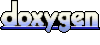 1.6.3
1.6.3